Facebook Groups vs. Facebook Pages – Which Is Best?
Which is better: a Facebook Page or a Facebook Group? This is a question I get asked regularly. I promised my peeps I’d write a blog post about this topic, so here ya go:
My short answer is you need BOTH a Group and at least one Page. Each serves different purposes.
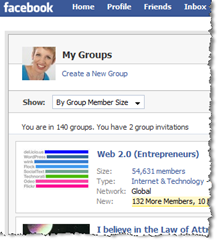 Facebook Groups
Facebook Groups
USES:
Special interests, causes, masterminds, study groups, beta testers, book reader groups (e.g. long before you publish your book, build up a tribe of peeps interested in your subject, give them sample chapters, get feedback on the content and cover, request testimonials, etc).
PROS:
- You can message ALL group members – up to 5000 members – and your message lands right in their inbox.
- All group activities go out into the feeds: wall posts, posted items, discussion threads, photos uploaded, and videos uploaded. This provides tremendous viral visibility, as I call it. You’ll want to highly encourage your group members to interact with all the features.
- Groups tend to be more informal and based around interests, so you can create better “stickiness” (members keep coming back) especially with regular email messages (I recommend keeping email content short, concise and max 2-3 times per week though – otherwise people will leave your group).
- Anyone can start a Facebook group around any topic. (Mostly this is a good thing, but… um, sometimes not! ;))
- You can take advantage of any of the three different types of Groups for different purposes: Open (anyone can join), Closed (the group owner/admins have to approve all members), Secret (only the members and invitees know the group even exists).
- Groups are great ways to segment Facebook members and find your target demographic to expand your network. (I recommend participating in your top 2-3 favorite groups regularly, get to know some of the members and take some conversations private. Make friend requests when appropriate. Don’t go crazy with your links on other people’s groups).
CONS:
- Once you reach the 5000 emailing threshold, you’ll no longer be able to message everyone in your group.
- There’s minimal customization in groups and you can’t add apps.
- If you no longer want your group to be live, it can be tricky to delete. However, good news – you can migrate all Group members into your Page. See screenshot below, accessible on the Facebook Pages help area.
 Facebook Pages
Facebook Pages
USES:
SEO, SEO, SEO – did I say SEO? (Search Engine Optimization). lol. Seriously, your Facebook PAGE is specifically to represent your business and gets indexed by Google. In fact, Facebook recently released way more pages into the indexing system by allowing public search listings of member profiles to display a sampling of what Pages they are a fan of. What this means is that those people with Facebook Pages may see an additional increase in ranking.
Facebook currently has an Alexa ranking of 5: meaning it is the 5th most trafficked site in the world.
Pages can only be created to represent a real public figure, artist, brand or organization, and may only be created by an official representative of that entity.
PROS:
- Your page gets indexed so more people can find you outside of Facebook.
- You can have multiple pages (possibly unlimited!) – great news for that SEO.
- As and when you reach the 5000 friend limit on your personal Profile, you have your fan Page to stay connected with more people.
- You can have unlimited fans.
- You can message all fans… though see Cons below.
- You can add rich media and most all apps.
- I recommend placing an opt-in box above the fold using an app like ProfileHTML.
- You can work on your Page behind the scenes building out content, then publish it.
CONS:
- Little activity goes into the profile news feeds. The most visibility is when (a) new people become a fan and (b) fans upload a photo or video to your fan page (therefore you want to encourage your fans to do so!)
- When you send messages to all fans, it goes out as an “Update” which is in a separate section of Facebook, not the main email Inbox. This means fewer people may see your messages.
For both Groups and Pages, you do have to manually track any and all activity. There is no app or feature in Facebook that will notify you when someone has commented on your Group or Page wall, posted a link/photo/video, added to the discussion board etc. If you know a Facebook app developer – there’s a big hole here for this type of notification app!
Also, for both Groups and Pages, once you create the title, it’s the only field that cannot be changed.
You can create a Page using this form, or create a group here.
So there you have it – be sure to create BOTH your Group(s) and Page(s) for maximum visibility on Facebook!
I’d love to know your experience and/or questions on Groups/Pages – please add your comment below. And if I missed any pros or cons, let me know!

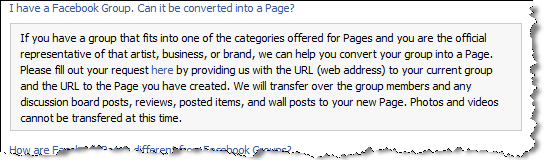
Thanks for the good explanation of the difference between Groups and Pages…wasn’t sure which was best for my biz, but now I know! keep up the great content! Luv ya!
After reading this blog posting I understand much more about facebook pages and how it give you visibility as opposed to the groups. However, since my group is relatively small and private, I think the group (Heart Centered Woman at http://www.LiveHeartCentered.com) will work well for my current goals. Your information is invaluable. Thanks. Mari.
Mari,
I was in your session in Ross Goldberg’s Internet Marketing Masters seminar today…Fantastic content! You definitely can teach useful concepts for using Facebook for business better than anyone else I’ve ever heard. Keep up the great work.
David Thomas’s last blog post.. davidthomas: Just got back from working out w/my boy @jonthomas44. Now ready to get back to @RossGoldberg seminar at 6pm. I think Mari Smith is up next.
I love this post, really helps us know which is for what. I am setting up pages for clients and everyone I know now!
Interesting to know. Though I am on FB, I don’t use it much but will have to investigate.
InfoESource.com
Very informative. Thank you.
Thanks so much for introducing me to Facebook Groups! I thought they were just annoying things that would create APAM. Didn’t realize they could actually benefit business! Just wondering if it’s possible to have a professional site that is mixed with my already personal FB account.
jackie’s last blog post.. Tears of Joy!
This is such a great post, with tons of insight! Thanks so much 🙂
Mari,
I think there is an important correction to your comments on groups. Activities like wall posts do not go into the feeds of group members. I have experienced this directly, and via FB help. It’s a bummer because group members don’t get prompted unless messaged directly.
I use both for my site. I use the group to do a daily giveaway exclusive to Facebook members and then I use the page to help promote the giveaway and my site.