Facebook Groups Get A New Design — With Cover Image
The din of excitement about Facebook Timeline for Pages might be drowning out any news about a new look for Facebook Groups! InsideFacebook.com first announced this change on February 2nd, showing this group with the new design. But, I didn’t see or hear much more about it. Until now!
It seems Facebook has been testing this feature for the past couple of weeks. And now, all Groups just got the new upgrade!
One of my Facebook fans from Slovakia posted on my wall that his group had the new design on February 16th. See screenshot below – click to view full size:
Member Photo Montage
The default view for the top of Groups is a showcase of members with a nifty interactive photo strip. The member images are transparent but when you hover over the photo strip, full color is restored and you can see the members’ names as you hover over individual photos. Click on any photo to go to that person’s Timeline. (Note that doing so opens in the same window; to open in a new window/tab, right click on any member photo first).
The most recently active members are randomly displayed each time you visit your Groups. Members of my largest and most active group (860+ members), tested this out a fair bit and it’s clear that the most recently active members get “first dibs” on the photo strip.
From the screenshot above for the Electricity Room’s Group (taken last week), the photo montage is two rows of 16 photos. However, it seems now the default is a single row with 8 images, as shown below:
I suspect Facebook ran some tests with the 32 images and opted for 8 instead. Perhaps faster load time?
Now, given the fact Facebook clearly has the technology to create this cool header with a montage of members that is fully interactive, I’m wondering if this could be a preview of coming attractions in other areas of Facebook? Like Events? Fan Pages?
Hmm! HOW EXCITING!! Listen up fan page owners: could you imagine the power of having a dynamic display of your fans at the top of your page? Your fans would keep coming back to ensure their face/avatar was displayed at the top. Of course, I would like to see the option to have both a branded banner (narrow is fine!) and a dynamic display of fans.
Large Cover Image!
Guess what? Just like personal Timelines, Group admins can now select from a large “cover” image instead of the member photo montage.
The cover image dimensions are 802 pixels wide by 200 pixels high UPDATE: as of March 30, the new banner dimensions are 801 x 250 px (slightly smaller than the personal and page Timeline cover images which are 851 x 315). However, note that the Group cover image tucks behind the group’s opaque “info bar,” so I recommend leaving a strip at the bottom 30 pixels high without any writing.
There is one oddity to be aware of: in some groups, members can upload their own cover image which displaces the current one or replaces the member photo montage. I’m certain this is simply a bug with some groups, vs. a feature setting. I hunted high and low for such a setting, but it doesn’t exist. I’ll keep you posted on what my members and I discover.
Meantime, do you have this new group layout on your Facebook groups yet? Do you like it? Have you chosen to go with a banner or leave the dynamic member photo strip in place?
And, with the upcoming announcement of Timeline for Pages, what features do you hope to see? Let me know in the comments below!
Send me a tweet now to let me know you read this post! Click the button below
Subscribe to my Timeline public updates here:
Want to boost your Facebook marketing? Come join me and more than 1,300 business owners, professionals, and fellow marketers from around the world on this groundbreaking new 8-part Facebook training course, EXTREME FANBASE GROWTH™: 21 Insanely Effective Ways To Expand Your Facebook Impact. All modules are recorded; the course launched this week but you can quickly catch up! We also have a very active Facebook peer-support group too – awesome for networking.


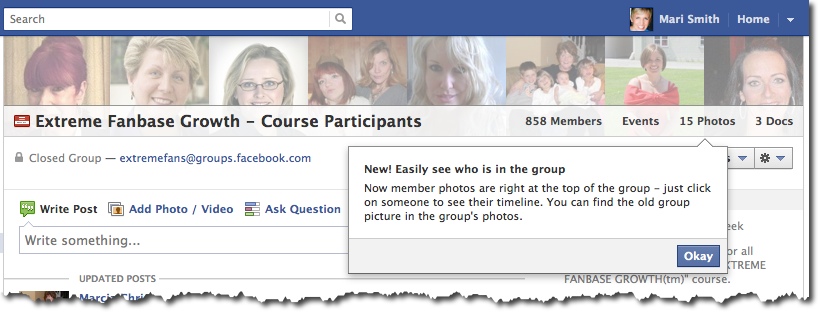


Hi Mari, do the same rules apply for the Cover pic on Groups as on Pages? I can’t find anything in the Help Section on Facebook.
Hi Mari;
Just an update; at this point users are still able to change the cover photo in our public group. I’m lucky to have a good audience that does not abuse this and I have only had my cover changed on me once. Still bothers me that anyone has the ability to change the cover and could put up something completely inappropriate.
I’ve searched and can’t find a known issue or bug report on this. I submitted a bug report. I will update this if I hear anything.
Jamie
Hi, I recently created a facebook group and now I would like a cover image instead of the member photos. The problem is that I don’t have that button on the right side above notifications. I’ve tried other ways, I’m might stupid but I can’t figure out how to do this. Can someone help me with this? Ps. Is it just some people that have this opportunity? If so, can I contact someone to get this button?
Just hover over the middle of the last pic to your right. It will appear.
guyz i have can i ask question if you have member in a group 1300 you can still change ur Group timeline image? because 100times i try its not working any idea?
with the timeline cover and pages, i’m glad to be getting new set of orders… just sad though that some of the FBML designs are made have to be set aside… well, they still can be used, but not as it used to be… there are apps available though… will have to go through them as well.
You always know the answer for everything, Mari! I Googled my question about FB Group cover photo dimensions, and you were one of the first results to show up. I love it 🙂 Thanks for being such an incredible resource to social media marketers!
thanks wid the new update.
With the new update, we lost the ability to invite the member’s of the group to an event. which is bad because an admin is not necessary friends with all the member’s of the group. Any ideas to go around this problem?
I sure wish Facebook would make up its mind when making changes because, just as Walter did, I now see that the Group cover images I JUST designed are now going to need to be redone! It’s frustrating! Do we know what the NEW new dimensions are? I haven’t been able to find out anywhere. Thanx 🙂
Mari, any info on the NEW new group photo. I just signed in after being away for a bit and see a larger photo area, tabs, and other changes.