12 Facebook Marketing Tools To Increase Your Reach And Engagement
Do you use Facebook as part of your social media marketing?
Want to step up your game?
Although there are many great tools within Facebook, a plethora of tools are available beyond the platform to improve your Facebook marketing.
In this article, you’ll learn the advantage of using these tools to achieve increased visibility, reach, engagement and status as an expert.
Create and Edit Images to Stand Out
Facebook is a highly visual platform, favoring videos and images in the news feed. Plus, more than 90% of users access the platform primarily on their mobile devices. Regularly create beautiful social media content at your computer or on your mobile device that captures attention and stops people who are scrolling through their feed.
Adobe Spark Post (1) is my favorite tool for creating gorgeous, professional images. Now available on desktop for both PC and Mac, as well as iOS mobile app. (Android coming at some point.) The cool thing is you can start creating an image on desktop and finish on mobile, or vice versa.
Begin by selecting a photo. Take your own picture or find and select a stock image. Adobe Spark Post makes it really easy to search and find via keywords on desktop or mobile.
Adobe Post gives you access to public domain images that are totally free.
Now choose your image size.
In Adobe Post, you’re able to create multiple versions of your images with the Automatic Image Sizer tool.
Once you have your basic graphic elements in place, edit the various settings. Format the text shape, apply filters, add watermarks or hashtags, and more. (Note: for watermarks, I mean this would be an additional layer of text. At the moment, Adobe Spark Post does not have the ability to let you add a secondary image, such as a logo. I recommend always adding your website or main social ID.)
Also, Adobe Spark recently added a new feature to be able to animate either your text or the image! Try it out.
No matter what progress you make with your image creation, Adobe Spark Post always saves your work. You can easily return to edit and finish up any image or make a copy and create a new version of a previously completed one.
Plus, Adobe Spark Post integrates with your other Adobe apps. Create something in Photoshop, drop it into Lightroom, and it syncs to your Adobe Post app.
Android users looking for a similar option should check out PicLab (2). With PicLab, you can upload an image, crop it, add text, apply filters, and then post it. The app is also available for iOS.
If you want to try alternate apps for creating social media images on desktop, try Canva (3) or PicMonkey (4). Both sites have templates for standard social media sizes and allow you to customize with images, text, and more.
The biggest benefit of these apps is you don’t need to learn how to use complex advanced image editing software to create stunning graphics for your social networks.
Turn Images Into Eye-Catching Video for Increased Visibility
If a picture is worth a thousand words, a video must be worth a million. Add a splash of animation to make your images even more “thumb-stopping.”
Because of the autoplay feature on both Facebook and Instagram, even a little bit of movement does wonders to catch your audience’s eye in their feed.
Lumyer (5) an animation app available on both iOS and Android, allows you to add a touch of movement to your image and then export as a video file. It’s intuitive and easy to use.
Take a picture, upload a photo from your camera roll, or grab an image from Dropbox. Then, add text and filters.
Next, add one or two animations (two is the max with this app.) With each effect you can change the rotation, size, and fade. This one has sparkles and a butterfly.
The result is an eye-catching image with pizzazz.
I used the Lumyer app to create my animated Facebook profile video! You can now upload a seven second looping video on your personal profile and page.
See also the amazing Flixel (6) app for creating ‘cinemagraphs’ – where you take a short video clip and only a part of the video moves. It’s very eye-catching for these Facebook profile videos, too!
Another fun animation effects app to try is Ripl (7) – this mobile app allows you to animate the actual text.
Upload or search for an image on Flickr, add text if you like, and customize a style. The app also has pre-made templates with animated text and effects.
Ripl is for iOS only and has a pro version at $9.99/month. It’s also possible to add a soundtrack to your images to turn them into video.
Adobe Spark Video (8) is an awesome free video creation tool for desktop (PC and Mac) and iOS mobile app. I love easily creating videos like this one with free stock images (same royalty free library as Adobe Spark Post app) or my own images.
Plus, for a robust and inexpensive video creation tool, definitely take a look at Animoto (9). Again for desktop and mobile, you can easily turn your existing photos and video clips into quality, professional videos for sharing on all your social channels. With video being the most popular content type on Facebook, with the best reach and engagement (3x that of other content types), it’s time to make sure you produce more video!
For more tools, especially for desktop video, check out this video tools article.
Discover Trending Content and Influencers to Share on Facebook
A share is to Facebook as a retweet is to Twitter. Create shareable content, but also share popular articles that are on the rise. If you can catch content that’s hot off the press, even if it’s not your own creation, the chances of getting re-shared increase. This can raise your own visibility and status.
Go to BuzzSumo (10) to find trending posts to share. Search by topic, keyword, or domain.
For instance, put in “content marketing” and select a time frame (say, the last 6 months), language (English), and type or types (article, infographic). Then hit Search.
Sort by any of the social network columns at the top to see what has the most total shares in each one.

Enter search term and time frame. After you search, view or sort by any of the social network columns to see what’s most popular on which networks.
There’s also a section for trending, which you can use to find popular influencers (also known as trending authors).
Add trending feeds to create lists for outreach and relationship-building. Also, use this section for research to see what headlines work for others, so you can get inspiration for your headlines accordingly.
If there are certain topics for which you’re looking to gain thought leadership status, you can sign up for keyword alerts. These send you popular articles based on certain keywords. Also create alerts under your name, so you’ll find who links to you.
I love Buzzsumo for doing research on what headlines and subject lines are most popular! I highly recommend using Buzzsumo daily for your own research.
Manage Community to Maintain Engagement
For business owners who need a one-stop social listening and community management solution, AgoraPulse is a great option. It works with Facebook, Instagram, Twitter, LinkedIn, and Google+.
To maintain engagement and trust with your community, you need to respond as promptly as possible when anyone from your audience reaches out publicly or privately. Use the AgoraPulse (11) filtering and tagging features to optimize your engagement. You can easily add team members and assign posts, comments, and DMs to specific team members to address.
For small business owners, teams, and agencies, AgoraPulse is a wonderful solution to make sure user engagement doesn’t fall through the cracks. This is especially important as Facebook pushes out more integrations and uses for Messenger for Business.
For instance, the new Messenger Code is a quick and easy way for customers and prospects to private-message you. People simply scan the code inside the Messenger mobile app with their smartphone camera and a chat instantly opens up.
By using a robust system like AgoraPulse with your company and team, you can proactively encourage your audience to contact you via Messenger. I predict we’ll see Messenger Codes on all manner of print marketing materials, television ads, billboards, and product packaging. Facebook wants Messenger to become the new 1-800 number.
Run a Contest to Promote Your Business
Contests make wonderful list-builders, and are great for lead generation, buzz, and promoted posts. Plus, collecting data from your entrants allows you to learn more about your audience, as well as assists you with targeting.
One option for building contests is 22Social (12) which integrates with three components of services: interactive (video and live-streaming services), autoresponders (such as AWeber and MailChimp), and tracking (AdWords, Google Analytics, etc.).
Install the app on your Facebook page to get started. It’s easy to adapt an existing template or create your own. (There’s a 14-day free trial before a monthly or annual fee.)
For instance, you can lead a Google hangout on air and embed the video, then add a call-to-action button underneath the live video player, so viewers can take part in your promotion.
Jelly Skateboards has a 15-second Vimeo video to promote a user video contest.
A promotion is one of the top reasons someone will like a Facebook page. It’s an excellent way to raise awareness of your brand without being pushy or salesy.
Conclusion
While there are plenty of apps and tools within Facebook, from mobile apps and Messenger to Page Manager and Facebook Live, there are many more options out there to enhance your social media marketing.
What do you think? What tools do you use for your Facebook marketing? Which ones are your favorites? Please share your thoughts in the comments below!
[NOTE: Full disclosure: I am a Brand Ambassador for Adobe Spark and Animoto. I also have relationships with Buzzsumo, AgoraPulse and 22Social. As I always tell my peeps, hand on heart, I only ever promote and share products, services, tools and apps that I genuinely love and use myself in my own business… whether I am compensated or not.]

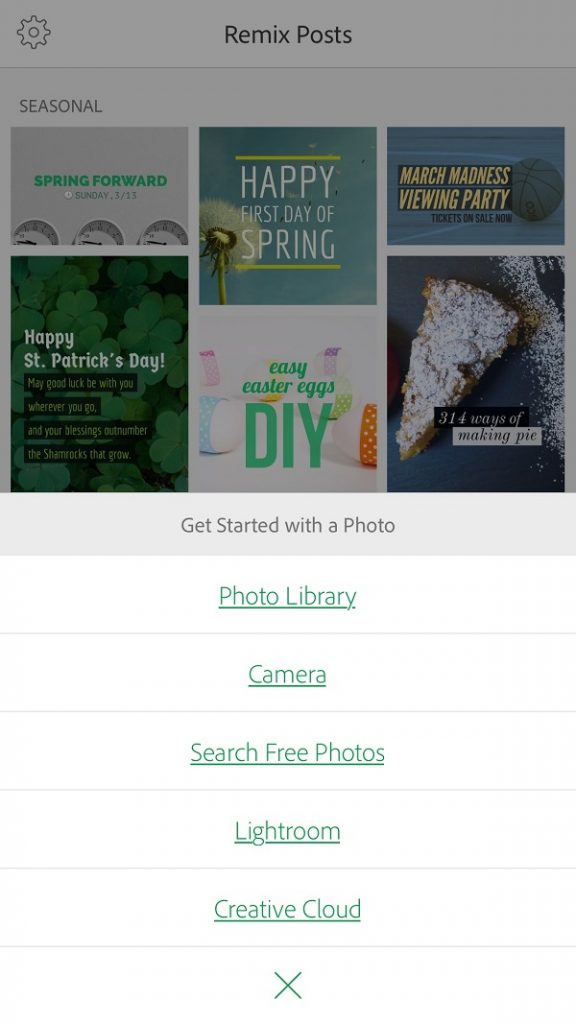
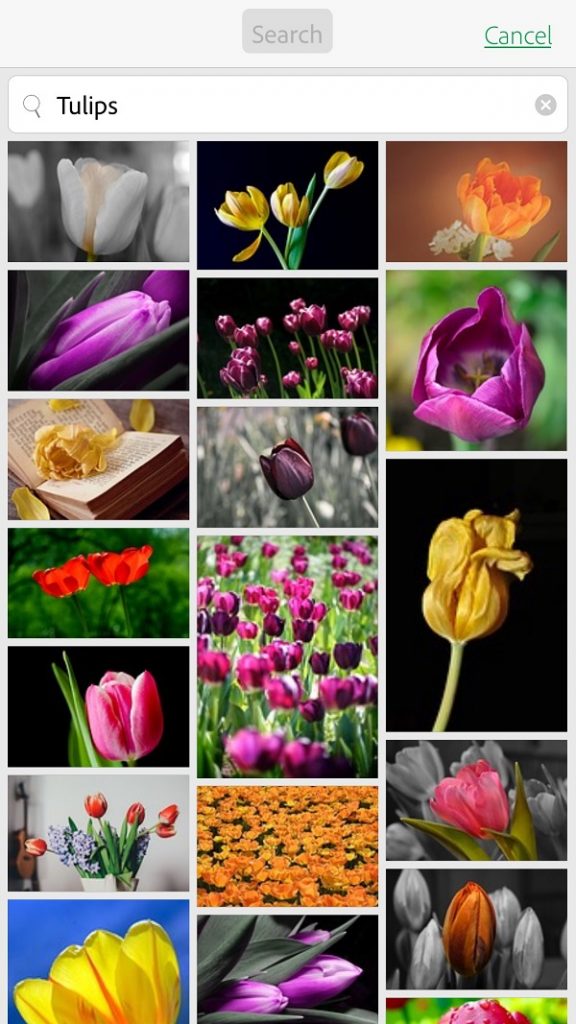
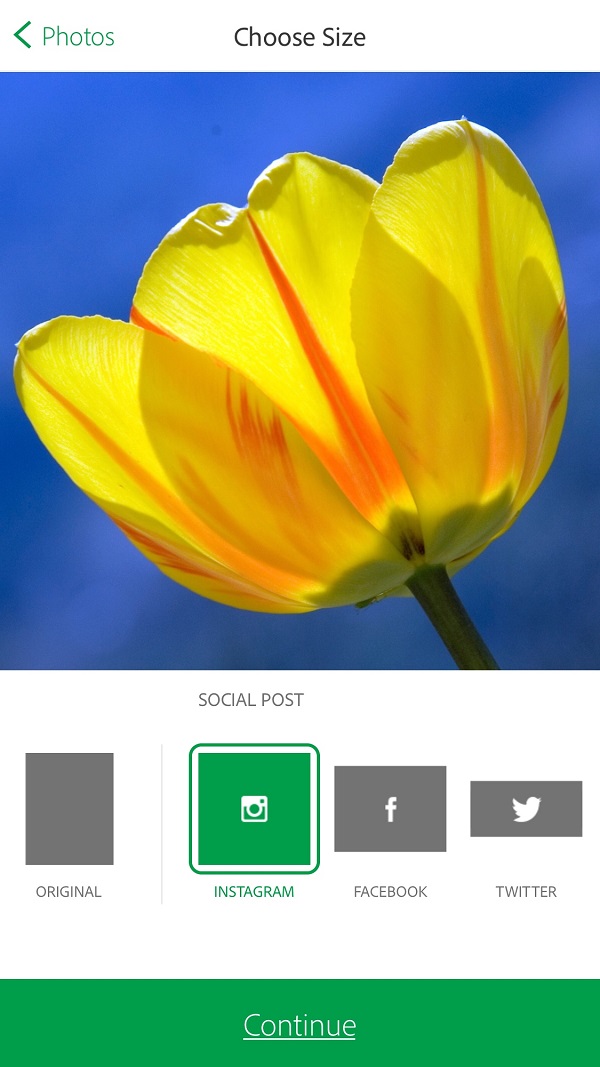
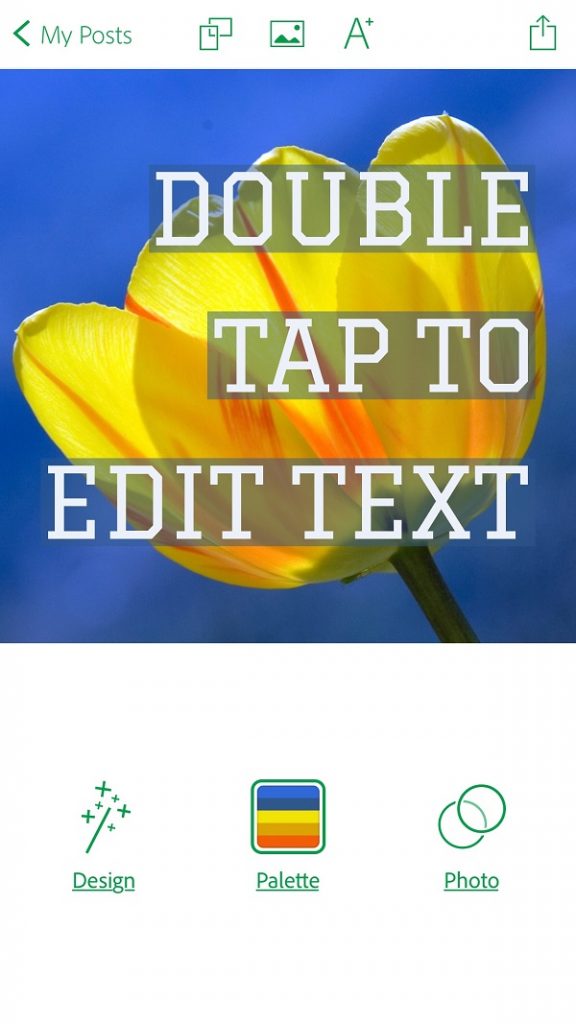
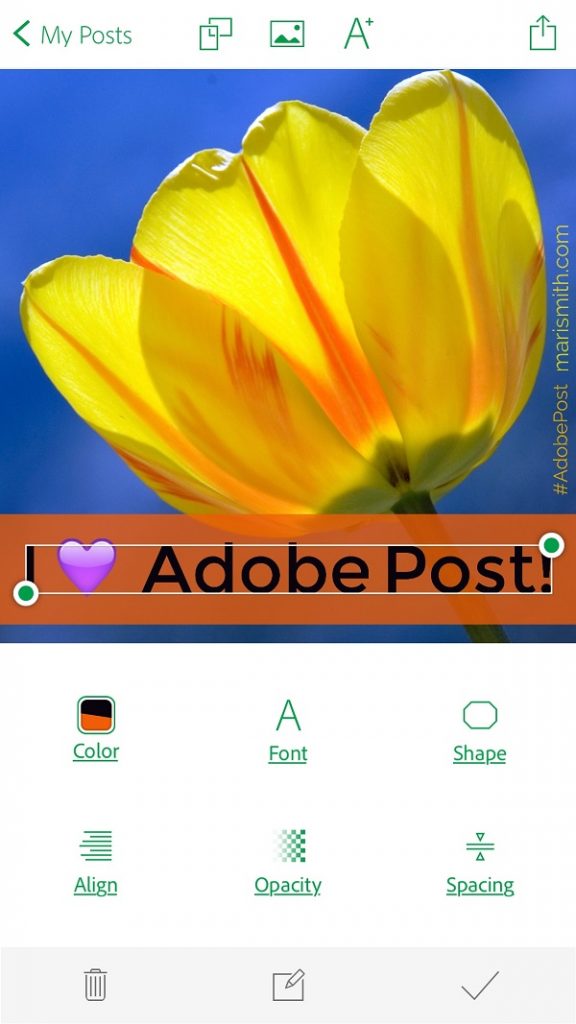
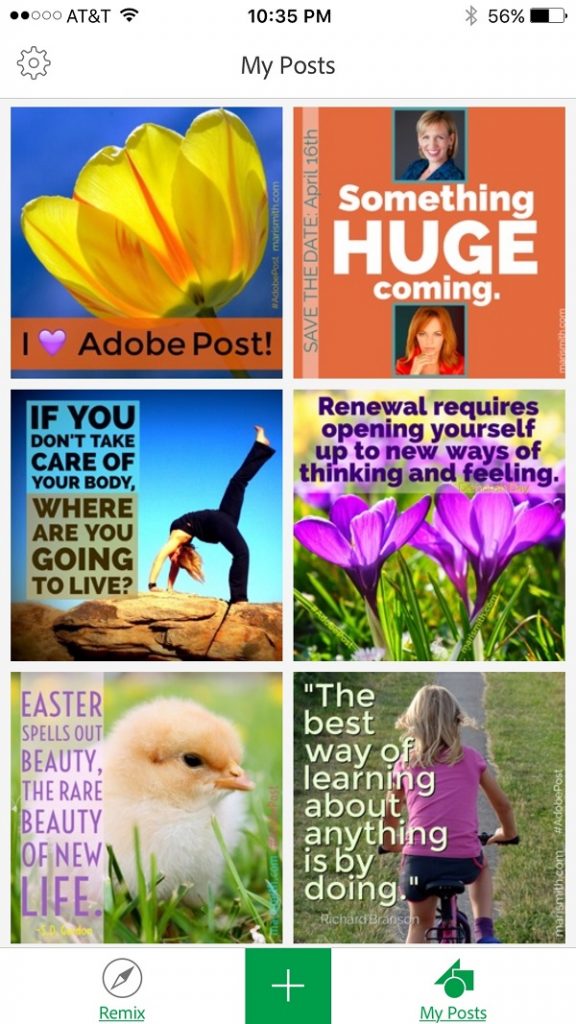

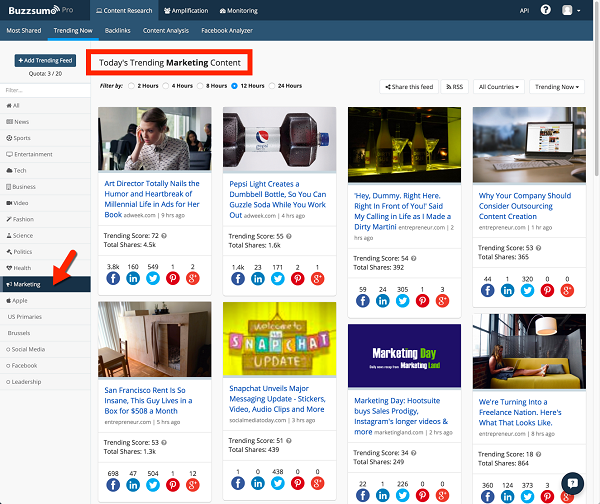
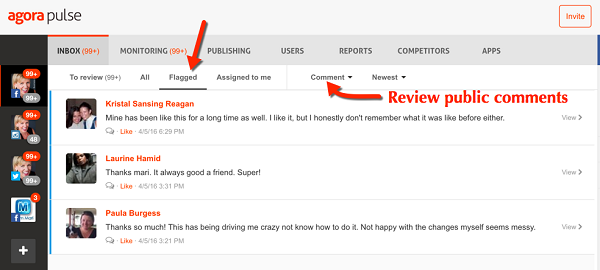

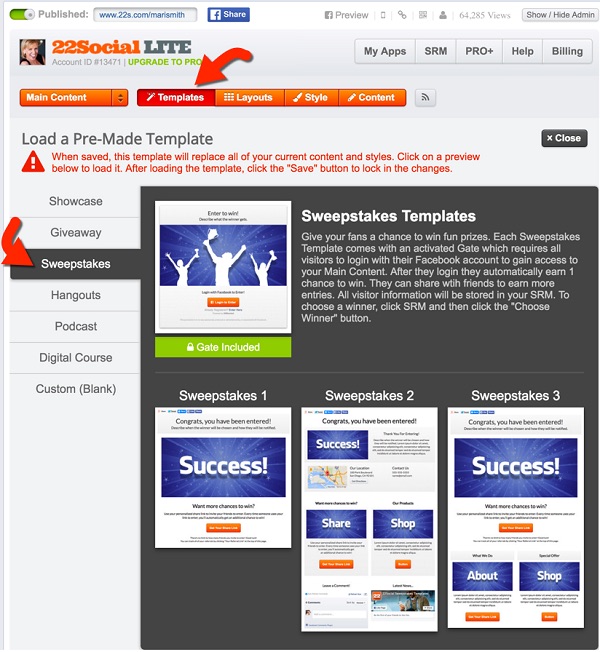

Thanks so much for sharing these resources! Graphic design is one of my weaknesses so it’s nice to know that there are lots of tools out there to create images. I’ve been experimenting with Canva but will have to give Adobe Spark Post a try.
Handy info Mari, thanks! I had no idea you could animate a Facebook profile picture. Not sure I love it actually, but interesting to see how everything is going to video. We just finished watching Brain Games on Netflix about how the brain is automatically drawn to movement. Interesting times 🙂
Very useful list Mari! Thanks a TON for including Agorapulse here, you’ve made my day 🙂 I hope life is treating you well!
Great article Mari!
The Adobe Spark Post looks interesting so I’ll definitely check it out. Also, I’m glad you’ve mentioned Buzzsumo, because It’s an amazing tool for both research and monitoring, and we use it on a daily basis.
As for your question, we use our own video service called Promo (by Slidely) to generate awareness, leads, signups and conversions. Promo video service offers premium footage, licensed music and attention-grabbing copy, to create instant promotional videos at affordable prices. Our main value is based on new developments we’ve made, to make sure there’s no need for a huge budget or a professional production team, to get short, beautiful & effective business videos. (Disclaimer: I work @ Slidely)
Again, thanks for sharing Mari, awesome tips.