10 Reasons To Use Google+ Hangouts To Grow Your Business
 Guest blog post by Kevin K. Lau. Have you signed up for Google+ yet? If you’re not yet active on Google’s social network, you’re missing out on a powerful business tool. One of Google+’s best features is Hangouts which enable you to host a video chat with one or more people that you have in your Circles. (A Circle is a group of people with something in common. For example, you might set up a Google+ Circle for your favorite tech bloggers, another circle for news sites, another one for influencers you want to know better, and so on).
Guest blog post by Kevin K. Lau. Have you signed up for Google+ yet? If you’re not yet active on Google’s social network, you’re missing out on a powerful business tool. One of Google+’s best features is Hangouts which enable you to host a video chat with one or more people that you have in your Circles. (A Circle is a group of people with something in common. For example, you might set up a Google+ Circle for your favorite tech bloggers, another circle for news sites, another one for influencers you want to know better, and so on).
A “Hangout” could be likened to a Skype video chat, or even a webinar. When we add the face-to-face multi chat LIVE video element to business, it can really deepen relationships. Here are ten reasons why you need to sign up for Google+ and start using Hangouts to enhance your social marketing.
#1: Meet with clients without leaving the office
Business travel takes valuable time out of your day, and is often an inconvenience. By using Hangouts you can get rid of the wasted time in between journeys and keep everything super efficient instead.
#2: Network with Influencers
Many top influencers can be found regularly “hanging out” on Google+. The platform makes it very easy to join Hangouts already under way. Build up your circles with key influencers with whom you’d like to connect and keep a close eye on when they are hosting Hangouts that you can join. (You can even use a Chrome extension like Hangout Canopy to receive alerts when specific people you’re watching are in a public Hangout).
#3: Offer free demos to customers
Why not set up small Hangouts for specific purposes? Say you sell specialized cookware, create Hangouts that show people exactly how to use your product and have your customers submit their questions and creative recipe ideas, too. They’ll appreciate the extra service and you can respond to queries too.
#4: Get feedback fast
Every business can benefit from feedback. This could mean getting feedback from a client on how the last project went. It could mean getting feedback from an team member so they will feel happier about proceeding with their latest task. It might even mean getting feedback from customers on the ordering process you’ve just implemented on your business website. Let your customers talk to you directly in a Hangout. They will respond to good service and a friendly smile, regardless of the nature of their query. You’ll stand out because you’re doing something different – and some would say something brave, too.
#5: Offer additional content you can publish to YouTube
The great thing about Hangouts is that you can also publish the content to YouTube. This means that you can almost instantly populate your YouTube account with fresh content that will get you an even wider audience for your business.
#6: Hangouts enable you to add more people to your Circles
When people get involved in your Hangouts you’ll be able to organize your Circles better, too. If someone attends a Hangout offering advice on widgets, add them to a prospective customer Circle. If they’ve bought something already and they want to know how to clean it, add them to the existing customer Circle. Do whatever works best for you and your business.
#7: Meet with employees that work from home
More and more businesses have employees that work from home for at least part of the time. Of course you might own a business where you outsource some of your workload to freelancers. In either case Hangouts are ideal for getting together in a real sense with your team members. Use Hangouts to hold meetings and to make sure everyone is on task and operating efficiently. (Remember, you can restrict your Hangouts to specific people in your Circles!)
#8: Make business training easier
Some businesses are even using Hangouts as a way to get together for essential business training. It won’t work in all respects but you can certainly enjoy getting together for a lot of different training purposes in this way. Would it work for your business and your employees? Try it and find out.
#9: Stand out as one of the few businesses that knows how to use Google+
More and more businesses are joining Google+ every day. (Google+ already has 100 Million users!) But not too many businesses have discovered the power of Hangouts yet, let alone trying the various methods that I’ve mentioned here. This is the ideal time to get on board and show people what you’re made of. What can you achieve? How can you stand out by using Hangouts to connect with the people in your various Circles?
#10: Use Hangouts on Air to reach more people
You can have just ten people involved in a Hangout, and that includes you. But by using this new “Hangouts on Air” tool you can make sure everyone else on Google+ can see the Hangout, giving you a much wider audience as a result. It won’t suit every Hangout but it will work in some situations.
Are you using any of these methods right now?
Which ones are you using? Which ones are you nervous of using? Which ones strike you as being great ideas for building and growing your business in the future?
It takes time to get used to anything new, and while Google+ has been around for over ten months now, the features it has to offer are still unfamiliar to many of businesses. Hopefully, after reading this post, you can start to see how Google+ Hangouts could really enhance the way you get in touch with customers, clients and fellow workers.
 GUEST BLOG POST: This post was written by Kevin K. Lau, Community Manager for Google TV and a leading Network Marketing Business Coach, Social Media Consultant and SEO Specialist. Kevin is the CEO and Founder of Empowered Networkers Inc., a company specializing in helping clients gain media attention, increase traffic to their website and building affiliates and subscribers. Learn more about Kevin on his blog.
GUEST BLOG POST: This post was written by Kevin K. Lau, Community Manager for Google TV and a leading Network Marketing Business Coach, Social Media Consultant and SEO Specialist. Kevin is the CEO and Founder of Empowered Networkers Inc., a company specializing in helping clients gain media attention, increase traffic to their website and building affiliates and subscribers. Learn more about Kevin on his blog.
Connect with Mari on Google+ here and on Facebook below:
Learn more about Google+
Want to learn more about Google+? Pick up a copy of Guy Kawasaki’s brand NEW book What The Plus: Google+ For The Rest Of Us! In fact, you can receive a FREE copy of Guy’s new Google+ book …
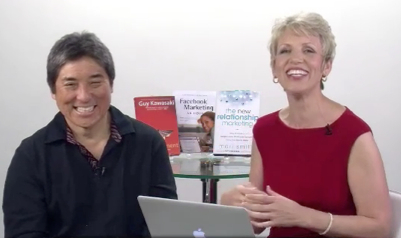 … find out when you join Mari Smith and Guy Kawasaki on this FREE webinar – The 7 Hottest Social Media Business Trends and How You Can Profit From Them – back by popular demand! Saturday, April 7th 2012 at 2pm Eastern – includes bonus 30 minutes LIVE Q&A with Mari and Guy. Register here, or just pop your name and email below. (If you’re reading this after the fact, go ahead and register for the replay anyway!)
… find out when you join Mari Smith and Guy Kawasaki on this FREE webinar – The 7 Hottest Social Media Business Trends and How You Can Profit From Them – back by popular demand! Saturday, April 7th 2012 at 2pm Eastern – includes bonus 30 minutes LIVE Q&A with Mari and Guy. Register here, or just pop your name and email below. (If you’re reading this after the fact, go ahead and register for the replay anyway!)


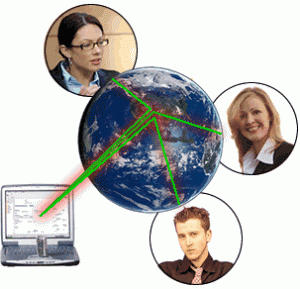
This is a great article. I will try to use google hangouts to do a monthly webinar to show my laser tag equipment. May be easier then using skype.
Great! Glad you got inspired. 🙂
Great list. I have get some good ideas from your list. Its really helpful.
Great ideas – thank you! I’ve been using Hangouts for a while now to pick the brains of top PR/Social Media/Marketing experts like David Meerman Scott, Lee Odden and others. I’ve also used Hangouts to network with journalists in my area and get advice on the best way to pitch them stories, etc. People love doing Hangouts and then I also get to repurpose the content later as a YouTube video/Blog post on my PR Blog. It works out great!
Kevin, Great list that outlines the benefits of Google+! I have signed up, and I do post and interact….though not as much right now as I did at one time.
I tried to do a hangout very early on, and it did not work out well. I’ve been working toward jumping back in, so this is a good reason….you’ve made it sound so easy and effective!
Thank you for your insight,
~Keri
Please explain #5. Are you talking about using a screen capture software to record a Hangout? Not everyone has recording capability for Hangouts, right?
Hmm great question, @google-4261d47ddbced386cb74f7c309618af6:disqus – let me check with Kevin on that as I’m not 100% certain!
Hey Jeff,
Sorry I should have elaborated more. You can do it two ways: 1) If you have a hangout on air (HOA) account, the video recording from the HOA will automatically be uploaded to your youtube account on file. 2) If you don’t have an HOA account no worries. You can also use a screen recording software like you mentioned and record it then upload to YouTube.
Awesome information as usual, you have inspired us to start one up this week. Thanks!
Way cool!!
Kevin,
Thanks for the Awesome information- I am just getting into learning about Google+ and your post is just what I’ve been searching for ….
Savor Your Day,
Tom
Sweet! Thanks, Tom!
Kevin,
Question: When can the rest of us get Hangouts On Air? Second, how do I get the content from a hangout to YouTube?
Sidenote: Dude, you’re everywhere, too! 🙂
Damond
Hey @damondnollan:disqus – thanks for visiting my blog. Ahhh re the Hangouts on Air, I know Google are busy white listing more and more accounts… I’m optimistic many more active users will get this great feature at some point. I’ll check with Kevin on timeframe. Re the YouTube question, aarrgh, I should’ve clarified in the post… I’m checking with Kevin and we’ll share the answer!! 🙂 I’ve only done a few Hangouts myself so far and need to do more!!! 🙂 Stay tuned for further info on your Qs!
Hey Damond,
Thanks for commenting! Hangouts on air (hoa) will eventually start rolling out to more people. In the mean time you just have to be a little patient =). I commented on Jeff’s post above and there’s 2 ways you can get your hoas uploaded to youtube: 1) If you have an hoa account it will automatically be uploaded to youtube. 2) If you don’t have an hoa account you can use a screen capture tool like screenflow or camtasia to do the job and upload the file. Hope these help.
Curious. Is Hangouts (or Hangouts on Air) as appropriate for scheduled information sessions with student prospects as Go-to-Webinar? Would the prospect need a Google Plus account beforehand?
I’d love to know where there’s training that might help social-skeptic sales staff move into 2012.
I’d also be very interested to hear the answer to this one – any ideas?
All these are excellent reasons to use G+, but #9 stands out. Beat the crowd to a niche market. Learn how it works and build your own community there before everyone else does. Great post Kevin!
Thanks Denise! I’m glad it helped you.