Should You Merge Your Facebook Place Page and Business Page?
Facebook launched many great new products this year, not least of which was Facebook Places – which went live on August 18, 2010. Facebook Places is a terrific product for both local businesses and Facebook users alike, especially since the launch of Deals.
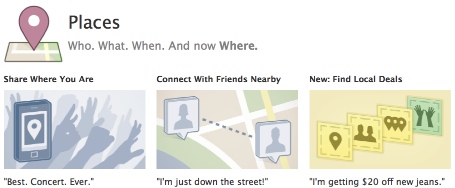
When a Facebook user checks in to a location using their iPhone, Android, BlackBerry or via touch.facebook.com, they are automatically connected to what’s called a “Place Page” for that local business on Facebook.
Claim your Place Page
Place Pages look similar to a Business (Fan) Page, with emphasis on an interactive map from Bing at the very top. Just like a Business Page, there is a wall and you can also see your check-ins plus the total check-ins per this screenshot of my own chiropractor:
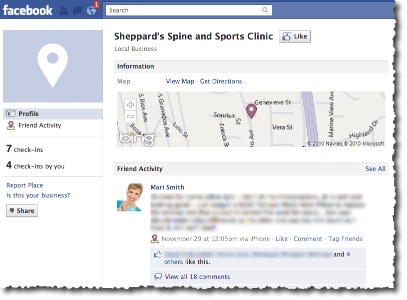
The first time a venue gets “checked-in” to by any Facebook user, Facebook instantly creates a Place Page for their business. The owner of that business then has the burden of searching and finding the Place Page on Facebook and claiming the business. (Scroll to the foot of the Place Page and click on the link, Is this your business?). Once claimed, you have some editing control in terms of the profile picture and ability to publish content to anyone who has Liked your Place Page.

To merge or not to merge?
With these new Place Pages, at first local businesses were justified in feeling overwhelmed at yet another piece of logistical management, on top of their regular Business Page, Community Page(s), Events, and possibly Groups. However, before long, Facebook offered the ability to MERGE your Place Page with your Business Page – assuming you had an obvious connection between the two. (In other words, if you have multiple locations with multiple Place Pages, you can’t merge all of them into one Business Page).
For some small businesses, this new merged Page might be ideal. But, from what I’m seeing, many business owners are extremely dissatisfied and confused by the merge. Here’s why:
- Just like the new Profile layout, all your tabs disappear along the top and are now links down the left hand column.
- You cannot set a default landing tab – so all that work (and money) you put into having a beautiful custom landing tab and testing your conversion has gone to waste.
- The central focus is the Bing map plus links that were previously on your Info tab.
- Even for Facebook users who have liked the page, it’s not easy or obvious where to write on the wall. The page lands on “Profile” by default and users have to click “Wall” to be able to make a post.
For the past several weeks, The Ellen DeGeneres Show’s Facebook Page is the new merged style – and somehow her 4M+ fans are managing just fine to engage on the Page:
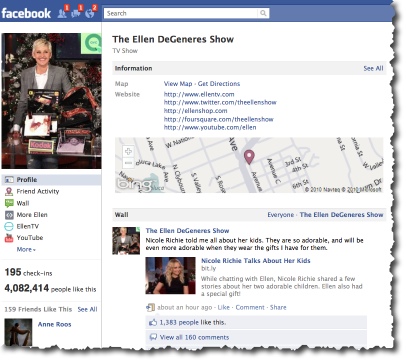
Does the option to unmerge make sense?
For close to 700 – and growing – small business Facebook users, they are not happy at all with the new layout. The “Unmerge Places & My Business Page” fan page sprung up and users are posting their concerns about the merged Pages on the wall, along with adding to this lengthy discussion thread on Mark Zuckerberg’s fan page. Many users are choosing to abandon their merged Page and start from scratch. [UPDATE: 12.23.10 – Facebook have now added the option to UNMERGE your Place Page and Fan Page. Scroll to the lower left and you’ll see the new link to “Unmerge all Merged Places.”]
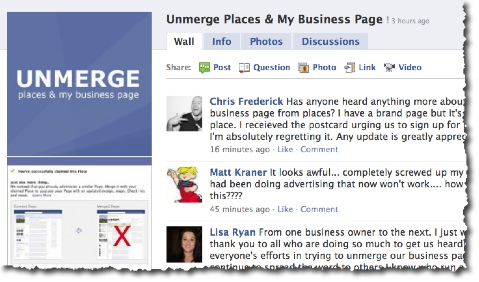
I asked my Twitter followers for their input, and the response was mixed – some don’t mind the merged Page, others are in the same frustrated camp as the members of the Unmerge fan page. @ChadRichards made a great point about fans being happy once they had access to Deals:
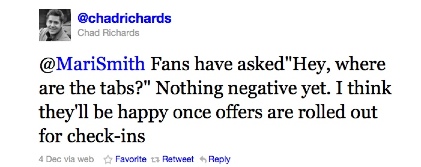
Facebook’s Guide to Facebook Places
Take a look through Facebook’s guide to Places – page five clearly states that the user is at choice as to whether they merge or not. There is a notification that comes up with a preview of what your new merged place will look like.
Advantages to merging?
For some businesses with a physical location – especially those taking advantage of the new Deals – a merged Page may prove to be more advantageous. Iron Horse Vineyards had their Place Page and Business Page automatically merged by Facebook, with no notice or option to do so. Iron Horse now offer Deals and are managing to train their fans to navigate and engage on the new merged Page.
The benefits of a merged Page include:
- You have one central location to manage your Facebook fans and activity.
- You can promote Deals to entice more fans to come to your premises.
- You can appeal to those early adopters who are all into location based services and love to check-in (or you can educate them how to do so!).
I’d like to hear from you! Let me know in the comments below your thoughts on the merging of Place Pages and Business Pages. Have you merged? If so, what feedback are you getting from your fans? Would you like Facebook to add the ability to unmerge?
Related articles
- Facebook Places To Replace Your Local Fan Page (smallbiztrends.com
- A Field Guide to Using Facebook Places (mashable.com)
- New Group Calls For Feature To Unmerge Places And Pages (allfacebook.com)
- How To Contact Facebook: A Directory of 120+ Forms

I am certainly among those that desire to unmerge as quickly as possible. I have spent untold man hours and money designing and creating a unique and engaging fan page and now all of my efforts are gone. All of my photos, videos, links and landing pages are gone. I am extremely frustrated and have no idea what to do now. In fact my fan page uniqe URL goes to my Profile for my Friend Page with no way to locate my “new” fan page. Any help or advice would be greatly appreciated. http://facebook.com/patriotgetaways was my Fan Page.
Just this week Facebook asked me to merge my husbands listings. Now I am stuck with no Blue Tabs. I was just in the process of customizing his tabs with the Static FBML app and the new layout only leaves you text links on the side. These are FAR less visible then the Blue Tabs across the top. I was STUMPED as to what happened to my blue tabs. Now at least I know. Wish I could UNDO the merge. Thanks for sharing this!
I will keep my business page as is. Like the visibility of wall and tabs, more user friendly. I have added Faq and Fan only Deals, notes, etc. Really one stop shopping. I have only had two visits to place page, me and one other, and will continue to post status updates on place page and direct fans to follow us on http://www.facebook.com/oldparkdaleinn for updates, specials, etc. Not worth messing with the plan for a map.
Places pages – great idea w/loads of potential but, as with too many things Facebook – execution is problematic. A little more in the way of use case testing might have exposed the challenges that technically unsophisticated businesses users would encounter when faced with the prospect of claiming and merging pages. I know several small businesses in the Tampa Bay area who leapt before they looked w/FB, again and are suffering for their trust.
I’ve been seeing notification on facebook like this, for me to claim something. But I didn’t really know what it is then, so I ignored it. Your post told me things about this I never knew. Now, I will definitely be on research mode about this before I make any changes. Thanks for the info.
My Facebook Page and Place merge was a disaster! Within a day or two of the merge, all subscribers were moved to the Place, and the Page was deleted, along with all content, including a year’s worth of posts from 4 blogs and 53 videos. Now, when I type the company’s vanity URL, I return to my Facebook Home Page. The company’s Page has vanished.
“Merge” means combine, not replace. I believe it is incredibly irresponsible for Facebook to encourage users to do something that erases valuable content. Much of the company’s advertising includes a Vanity URL that goes nowhere now. This “merge” is deceitful, and it is frustrating that Facebook provides no channel to rectify the situation.
This is not an inconvenience or bug. This is a major issue, and people must be aware that when Facebook says, “merge,” they actually mean, “replace.” Don’t do it unless you are willing to sacrifice your vanity URL and all your Page content.
My Facebook Page and Place merge was a disaster! Within a day or two of the merge, all subscribers were moved to the Place, and the Page was deleted, along with all content, including a year’s worth of posts from 4 blogs and 53 videos. Now, when I type the company’s vanity URL, I return to my Facebook Home Page. The company’s Page has vanished.
“Merge” means combine, not replace. I believe it is incredibly irresponsible for Facebook to encourage users to do something that erases valuable content. Much of the company’s advertising includes a Vanity URL that goes nowhere now. This “merge” is deceitful, and it is frustrating that Facebook provides no channel to rectify the situation.
This is not an inconvenience or bug. This is a major issue, and people must be aware that when Facebook says, “merge,” they actually mean, “replace.” Don’t do it unless you are willing to sacrifice your vanity URL and all your Page content.
I suspect that once FB moves all users over to the new profile and everyone is used to the “new” format that the merging issue will be less of a hurdle. However at this point it is definitely under discussion with my clients if now is the right time to merge or if waiting would be a better idea.
Hi Mari, Like a lamb,, I agreed to the merge because Bing bothered to locate my location correctly (! city missnumbered my address).
Next challenge: I created a Charitable Deal, waited 2 days, the thing landed on my page BUT nobody can click on it…from the web it takes you in a circuclar route back to itself. From my iPhone my business page (under 1,000 fans) does NOT have a check in box. CAN THIS BE FIXED????
Oh my, sorry to hear of the challenges. Have you reported to Facebook? I’m sure you have. Your iPhone business page itself wouldn’t have a check-in page. People check-in to your location via the Places button and then your Place Page would come up as a choice.
I am among the small businesses who would like to unmerge. While I feel the map will be helpful to first-time customers, my long-term fans do not need a good 20% of the screen to be taken up by a map – what is essentially a giant ad for Bing. I chose to merge – however, I did NOT see any warning about not being able to undo it. I did not see any disclosures about how much functionality I would lose. I was planning to do holiday Facebook ads, but without being able to default to the holiday tab I was creating, I don’t see a point. New customers probably won’t take the time to search through the links along the left to find my holiday “tab” and click it, and if my fbml boxes are below the little “more” link, I doubt anyone will see them.
Could they not have waited until after the very busy holiday season to completely redo this? And, with all the lost functionality it gives the feeling that the first few businesses to merge are more guinea pigs than anything else.
Once the issues you listed above are addressed, I would be more than happy to re-merge, but for right now, in the busiest season of the year, I would like people to feel comfortable and familiar in my fan page, and for new customers to easily find my holiday content. I would like to unmerge.
Thank you for drawing attention to this. I’m sure it will be appreciated by the small-business community.
Hi Michelle — if it’s any consolation at all right now, each of your links (previously tabs), have their own unique URL (right click to see). I wonder if you’ve tried ads directing to the unique URL for your Holiday tab?