Facebook @ Tagging Etiquette – A Guide For Personal And Business Use
 Tagging your Facebook friends in photos is one of the most ingenious and popular features on the site. Tagging friends in Notes is another use of tags, though used less often than photos. In September 2009, Facebook broadened this tagging feature by allowing users to tag friends, pages, groups, events and apps in status updates and posts. This type of tagging is referred to as an “@ tag.”
Tagging your Facebook friends in photos is one of the most ingenious and popular features on the site. Tagging friends in Notes is another use of tags, though used less often than photos. In September 2009, Facebook broadened this tagging feature by allowing users to tag friends, pages, groups, events and apps in status updates and posts. This type of tagging is referred to as an “@ tag.”
Facebook intended for these tags to allow users to expand and enrich the way they share on Facebook:
We hope that tagging your status updates and others posts from the Publisher will enable you to share in a more meaningful and engaging way, and connect with even more people.
@ tagging has two primary components: 1) your original post has hyperlinks to the profiles/pages that you tagged as shown in the screenshot below, and 2) your post in its entirety also automatically posts onto the wall of whichever friend/page that you tagged. This latter feature has significant etiquette ramifications which I’ll discuss further in this blog post.
Also, when you @ tag friends, they receive a notification of the tag and will receive further notifications anytime someone comments on that post. (Actual email notifications can be turned off under notifications. Go to Account > Account Settings > Notifications.)
How to make an @ tag:
To make a tag, in the status update field (publisher), type the “@” symbol then begin typing the name of the person/page etc. that you wish to tag. You’ll see a selection of choices in a dropdown menu (see image below) – click on the person/page that you want to tag. The person/page instantly pops into your post, highlighted in gray. Once you publish the post, the name of the person/page turns into a hyperlink.
(In the screenshot above, three of the choices in the dropdown menu are fan pages and the other two are friends of mine. I like to blur out last names/photos to protect privacy, just in case their privacy settings are such that only friends know they’re on Facebook).
What you can @ tag:
- Friends
- Fan Pages (that you’ve liked)
- Community Pages (that you’ve liked)
- Place Pages (that you’ve liked)
- App Pages (that you’ve liked)
- Events for which you’ve RSVP’d
- Old style Groups you’ve created/joined – open, closed, secret*
- New style Groups you’ve created/joined – open, closed, secret*
*In the case of @ tagging secret Facebook Groups, only members of the Group will see the tag as hyperlinked. All other Facebook users see the post with the name of the Group, but it’s not clickable. [I’m not entirely sure why you’d want to @ tag a secret Group, but I tested this out and confirmed with my friends that the Group name isn’t hyperlinked for non-members.]
I’m focusing only on friends and fan page @ tags in this blog post. I’ll cover Facebook photo and video tagging in a future post as it’s an equally complex topic!
Where you can @ tag:
You can have up to six @ tags in a status update — or when posting a photo, link or video — anywhere the publisher appears on Facebook. The publisher is the box where you write a status update or select a photo/link/video). For example, you can make a post on your own wall, friends’ walls, event walls, group walls, and the wall of any fan page, app page or place page you’ve liked.
Why use @ tags?
There are many great uses for @ tags. For example, one of the best uses of an @ tag is when you find a piece of content that you’d like to share with your friends/fans – you can copy and paste that content to your own wall and add an @ tag for the originator by way of attribution. This is essentially the Facebook equivalent of a “retweet” on Twitter.
Facebook does have the “Share” option below all posts that have a link, photo or video (but not a straight status update). When you use the Share button, it does have a link back to the originator. But the person/page wouldn’t necessarily know you shared their content; letting the originator know you shared their content is part of the relationship-building process.
My own intent with @ tags is almost always to give kudos, credit, attribution or promotion to others. The example below shows three fan page @ tags for friends of mine. I’m sharing a link to a book website; it’s not an affiliate link. My only agenda is to share terrific resources with my fans. Of course, sharing affiliate links is perfectly okay too. 🙂
Can you prevent being @ tagged?
You cannot prevent your profile or page from being tagged. You can remove profile tags, however, which I highly recommend you do any time you feel you have been inappropriately tagged. When your personal profile is @ tagged in a post, there is a little “Remove tag” link below the post. If you remove your tag, your name remains intact, it just won’t be clickable.
The screenshot below is actually a great example of a positive @ tag message with a nice thank you (the tag is my personal profile; there is no “Remove Tag” option on fan page @ tags):

@ tagging etiquette
I believe it’s very important – from a strategic relationship-building standpoint – to always give careful consideration as to a) how your post will come across on someone else’s profile or page wall, and b) whether the post might get a lot of activity, thus creating a logjam of notifications for the friend(s) you tagged. (Note that fan pages do not receive notifications). Here are my general guidelines on do’s and dont’s:
Do use @ tagging:
- To acknowledge and give credit.
- To provide attribution for content you share.
- To show appreciation.
- To help promote other fan pages.
- To cross-reference other fan pages, assuming there is no conflict of interests.
- To @ tag your own page strategically (e.g. by way of a signature when making wall posts).
Do not use @ tagging:
- As a way to “poach” fans from other pages that offer the same/similar service as you do to the same/similar target audience.
- As a way to post your own affiliate link on the wall of the affiliate program owner’s fan page.
- As a way to get someone’s attention for self-serving reasons.
- As a way to “imply endorsement” by that person/page.
When your post shows up on the tagged person/page’s wall, the only option is to “View Post.” Nobody can like or comment on the post. They have to come back to your original post – whether you made it on your personal profile or fan page.
With your personal profile, depending on your privacy settings, nobody can comment/like unless they’re friends with you.
Equally, when you @ tag from your fan page, users are “forced” to come visit your fan page if they wish to comment/like the post, but first they have to join (like) your page. Of course, used effectively in a win:win way, this can be a very good thing and it’s how most people use @ tags: as a way to create visibility for yourself on other fan page walls.
I will say one of my own frustrations is not being able to comment on a tagged post when the person/page is asking me a question. I would love to see Facebook change this so at least the page being tagged could provide a response. Often, I like to just say thanks! If someone asks me a question by way of an @ tag from their fan page, I will carefully consider whether to join their page to answer the question or not. A workaround is to copy and paste the question with your answer into a Note or as your own status update.
There really is a fine art to the practice of tagging other pages from your page. As a great starting point, always ask yourself, “What is my deepest intent?” If you’re truly adding value and helping lift up the other person’s business and fan page, people will feel that positive intent.
@ tag then remove from their wall
Often, I like to use an @ tag as a way to provide a link to a page of a business I support. But I don’t necessarily need/want to have my post show up on their wall. A way around this is to go ahead and publish the post with the @ tag, then go and remove the post from the other person/page’s wall.
In the screenshot below, I wanted to let my friends know about my friend, Gary Ryan Blair’s extraordinary program, the 100 Day Challenge. I promoted the program using my own affiliate link; but I also wanted people to know that Gary has a Facebook fan page for the program too. Immediately after I made this post, I went to the 100 Day Challenge page and deleted my own post. This may not be necessary if a page has their wall set to be posts by page only (fan posts show under a separate filter).
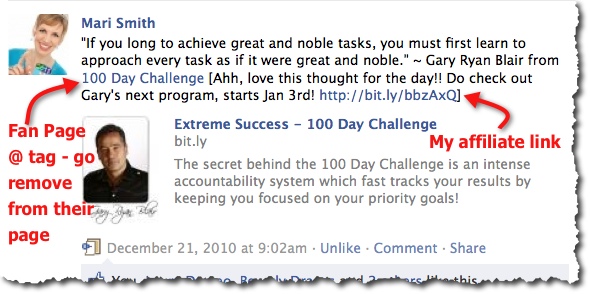
Include An @ Tag, Then Remove From Their Wall
Examples of @ tags working
I polled my Facebook community for their input on this complex topic of @ tags – see the informative thread here. Following are a couple of good examples of how businesses are using @ tags successfully. World Wrestling Entertainment Inc. (WWE) has a Facebook Fan page with close to four million fans! As Corey explains below, the WWE use @ tagging regularly for cross-referencing:
And, in this example, Courtney explains how strategic use of @ tags on one of her pages caused a spike of 100 new Likes vs. their average of 20 a week:
What not to do
In this example, Alana talks about a strategy many Facebook users adopt where they just run amok with @ tags and don’t stop to think how they are impacting their relationships:
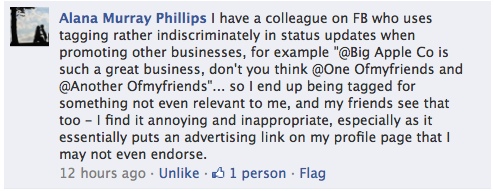
Facebook Tagging Etiquette – What Not To Do
I find this practice Alana’s talking about rather inappropriate too. I dislike being tagged when someone has a question for me and in order to answer that question, I have to go to their wall.
How have you found success with @ tags? Do you use them much at all – for personal? Or for business? When do you think it’s inappropriate to use @ tags? What is your pet peeve with @ taggers? 😉 Did I miss anything important here? Please share freely in the comments below, and remember I’ll publish a whole separate post on the fine art of photo and video tagging on Facebook!


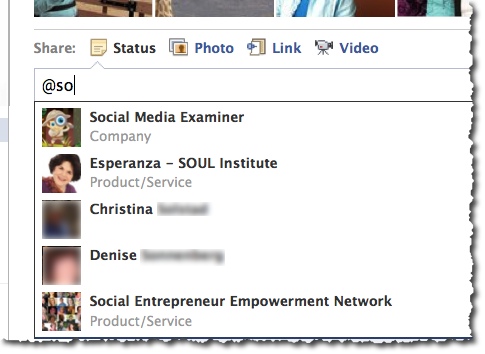
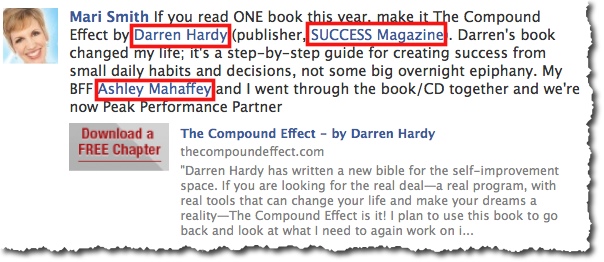


What will it take the whole world to know of the great and powerful prophet called AKHIDE, He has helped many people the whole world many people came from different countries to see him for solutions, including me, I based in in UK because of my illness i travelled down from UK to bini republic to see him for cure and it did take him an twinkle of eye to heal me because I was able to provide all the requirements needed for the cure, and I am now happy that I am now +1 this year, and how which I did met this dr testimony on net I would have been in my grave and joined my ancestors today….thanks to dr akhide for his cure and his mercies he show to me… emailed prophet AKHIDE ON PROPHETAKHIDESOLUTIONTEMPLE@GMAIL.COM
You left something very important out. You should NEVER, and WITHOUT EXCEPTION tag ANYONE without PRIOR CONSENT obtained through a SECURE MEDIUM (that means not Facebook).
Failure to follow this rule equals blocked. This is just the way it is. It’s your business if you want to give your personal information to an admitted identity thief (Facebook), but it is morally reprehensible to give someone else’s.
Someone tagged me in the “comment” section of a post on a FB Group. I want to remove it, but can’t figure out how. Can I?
I would love to know this also!! I hate when people turn my name into a hyperlink in the comments sections of posts. How do you delete that hyperlink?
i have a question…. my friend tagged me in a picture… but i have this profile review so i ignored those pictures tagged to me… I dont want my other friends to see that tag… does the picture still appear on their feed even if they are not friends with the one who tagged me??? answer me pleaseeeeeee!!!
Hi i want to run a tagging contest on my facebook fan page, is there any application (approved by facebook) i can use for this competition? or can i not use contest app for this particular contest?
The apps i have seen so far does not include tagging the picture uploaded on the app as a feature.
Mari – for some reason when people tag my Page, it does not show up on my Wall. Very frustrating! I saw an answer that you gave in an earlier article, that there was no explanation. Have you heard any reason for this lately? Thanks!
I would like to know if it is against FB policy to take someones picture and post them on your FB. One is a minor 15, the other 19 they are my children, and thier father is doing it, however my children do no want him doing this they have blocked him, and want nothing to do with him, but I googled their names and on images some of thier pictures are on there. He is a criminal with a record. Can this get him banned, with out it involving a court battle?
That’s not only not a violation of Facebook’s policy, but encouraged by them. However, in many jurisdictions, it’s illegal so, if you can’t get them to delete those pictures by asking them, contact an attorney to find out if it’s illegal where you live and what you can do about it.
cool
Hi Mari, thanks for this fantastic article. It’s been very useful for us to understand how the @ tagging works. However, we are facing an issue which we don’t know how to resolve yet. Like Courtney’s business, we, montyscorner – charity, have started collaborating with other businesses. This business tagged montyscorner. Their post appeared on montyscorner page wall, as intended. However, the post does not appear in the montyscorner’s fans’ walls at all. These third party businesses are actually contributing to a service we provide to our fans but third party page post does not reach our fans. Is there a solution to that?
If you are tagged in a status and the other person’s profile is public, will it come up in your friends news feeds that you’ve been tagged in it?