Facebook Note Tagging Guidelines
 Is it just me, or have you noticed a surge in the amount of friends tagging friends on Facebook Notes recently? I’m a big fan of using Facebook Notes strategically.
Is it just me, or have you noticed a surge in the amount of friends tagging friends on Facebook Notes recently? I’m a big fan of using Facebook Notes strategically.
However, I believe we need to see more best practices around Note Tagging.
Several of my Facebook friends recently contacted me in private inquiring about my take on Note Tag spamming and Note Tag etiquette. This post is an attempt to address those questions.
In case you’re not familiar with Facebook Notes – it’s a default Facebook application where you can (1) originate a Note inside Facebook, and/or (2) import your blog feed.
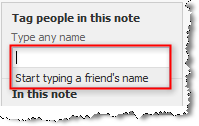 You can include HTML formatting in your Note and you can tag any of your Facebook friends.
You can include HTML formatting in your Note and you can tag any of your Facebook friends.
Now, here’s what happens with those tags:
- The tagged friend receives a notice in their Notifications list that you’ve tagged them.
- A story pushes into the tagged friends’ Mini Feeds.
- A story pushes into your friends’ – and the friends of your tagged friends’ – News Feeds.
- Every comment made on the Note – whether originated on the Note, in Mini Feeds or in News Feeds now also shows up in your and your tagged friends’ Mini Feed and News Feed.
- Every comment sends another notice to ALL tagged friends’ Notifications lists.
Sounds like a lot of viral visibility, yes? Especially now with the new Facebook design – there’s an opportunity to appear on the profiles of your friends simply by commenting on any line item (story).
Potentially, with appropriate use, Note Tagging can create a wonderful ripple effect, spark terrific conversations, introduce new Facebook members to one another, and much more.
HOWEVER, on the flip side, there’s much potential for overuse, misuse, and inappropriate use.
When Note Tagging is not done effectively, to me, it says, “I can’t be bothered connecting with you individually, so here’s an en masse way to do it while pretending we have a relationship and at the same time I’m going to piggy back on all your friends to get myself some visibility.”
In other words, it can be a poorly disguised attempt at reaching out to befriend someone further when in fact there’s an underlying self-serving agenda.
Every Facebook member may choose his or her own user experience, within the Terms of Use, of course. I’m not here to impose my approach on anyone. However, I’ve come up with the following guidelines you may find useful…
Guidelines for Facebook Note Tagging:
- Think about what you’re writing – the subject line, the topic, the tone. Is it clearly in alignment with your own focus and business pursuits? Or are you just jumping on the latest viral feature of Facebook?
- Stay on topic. Do not dream up Note topics just for the purposes of tagging prominent people on Facebook.
- Reach out and connect first. Don’t tag friends where the tag is your first contact other than accepting them as a friend.
- Tag friends with whom you have a relationship. This may mean you’ve at least exchanged a few communications, begun to build rapport and sense there’s an alignment in the way you both do business.
- Only tag friends directly mentioned in the Note. If you look at the story that pushes into your tagged friends’ Mini Feeds, it actually says “[Name] mentioned [name] in his/her note [note title].”

[Screenshot from my Mini Feed showing a great example of tastefully done Note Tagging by my friend Travis Campbell].
(One friend of mine recently shared with me that it’s a pet peeve of his to see in his News Feed I’d been tagged in so-and-so’s Note and then he’d hop over, read the entire Note, and find I wasn’t mentioned nor was the Note all that relevant to me). - Do not go back to tag everyone who leaves a comment on your Note (this is the equivalent of manually subscribing someone to blog post comments on their behalf).
- Keep in mind most professionals are extremely busy and may prefer not to have excessive additional activity that isn’t directly relevant to them – especially with this “agenda-based” approach now permeating Facebook Notes.
- If in doubt – ask. You can always add a tag after a Note has been written.
Again, these are what I’ve come up with – your choices are up to you. But if these make sense to you, let me know in the comments below. If you have other guidelines to add, please also write a comment.
[By the way, if you’ve been tagged and do not wish to be, you can (a) remove yourself by clicking “remove tag” under your pic on the Note, and/or (b) write to the author of the note requesting to be removed.]

Thanks for the insightful guidelines Mari. I sometimes use Facebook for outreach for non-profit projects I volunteer for with social and political importance, and tagging friends in notes is a great way to make sure a lot of people will see them. It is only once in several months that I would want to write a note for my friends. Do you think it’s ok to automatically tag all your friends in notes of this nature? How about putting a sentence on top that says you are tagging them because of the importance of the cause, and they can feel free to remove it?