Video Creation Tools for Creating Fabulous Social Media Content
I recently posted a round up on my Facebook page of some of my favorite video tools.
Creating professional quality videos is challenging, but thankfully, there are a lot of really great (and free!) tools available at our disposal. And for good reason! Over 100 million hours of video are being watched on Facebook every day.
Below is the list that I shared in my post, but more importantly, I’ve added the platforms that YOU have tried and loved, and shared with me in the comments of that post. Lights, camera, ACTION!
Mari’s 15+ Favorite Video Creation Tools
Animoto: Robust tool with templates for creating professional marketing videos.
Adobe Spark Video: Add text to photos; coming soon also add video clips as in this video example.
Adobe Spark Post: Image creation app, now with some animated effects for short videos.
iMovie: Use on mobile or desktop to quickly edit/stitch together video clips.
Title Master by dgMotion Mobile: Add animated text and graphics to create videos.
Biteable: Build videos with their stock content and/or add your own.
Legend.im: Create animated text videos in two tap.
Ripl: Create eye-catching animated videos.
Lumyer: Create short videos by adding simple animated effects to photos.
Flixel: Awesome cinemagraph tool – make just a part of your video with motion.
Flipagram: Create great photo + video clip montages.
PicPlayPost: Create photo montages with video insert.
Diptic: Photo collage app also with animation features for quick and easy videos.
Viva-video Pro: Mobile video tool, record yourself with fun Fx.
Motionbox: Online video editing tool, create videos, add subtitles and more. Free for life account or upgrade.
Plus, Facebook’s native slideshow! You can utilize it organically or with ads.
ADDED BONUS! Here are 20 more apps to check out!
Crowd Favorite Video Apps
Typeorama/Videorama: Libby Webb loves Typorama and Videorama for her social media video creation. There are a ton of options for laying media to create the most impact possible. As an added bonus, you can seamlessly move through desktop and mobile. Woo-hoo!
Magisto: In their own words, “Magisto transforms the video and photos you shoot into polished short movies with emotion and excitement at the core of every story.” Thanks to Michelle Fallon–this one sounds pretty awesome!
Splice App: This one comes to us from the digital video masters at GoPro. Melinda Carter shared this one– it’s a platform allows you to edit photos and video together to make a seriously professional and creative looking video.
In Conclusion
What’s the secret to finding the exact app that meets your needs?
First, be clear on what you want to create. For example, it’s best to design videos for Facebook and Instagram with sound off, so look for apps that include text overlays. Or, to make a simple 7-second profile video, add an animated effect to your photo.
Second, choose an app that meets your device needs, e.g. mobile iOS or Android? Or desktop? Or both?
Third, just choose several apps and take them for a test run! You’ll get a feel for which ones you love using the most. (I use Animoto, Adobe Spark Video and Post, Lumyer, and Flipagram regularly.)
Now, onto the tools that YOU love! Share any we missed on your social channels and tag me: @marismith (@mari_smith on Instagram).

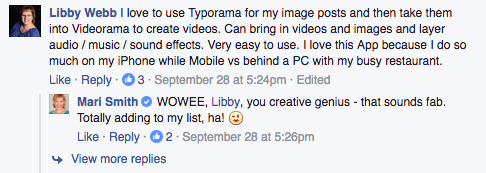
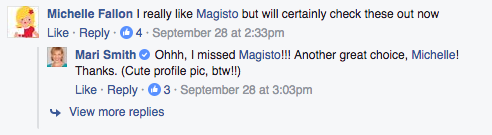

Mari, this is a nice collection of great tools! I just looked at Animoto’s new Marketing Video Builder; looks very nice. I am also going to give Adobe Spark a closer look.
I might also recommend Animatron (https://animatron.com) for creating animated videos. Very easy to work with, and very powerful, too.
Hey Mari,
I have been searching for such tools for a few days. Most of the video creation tools don’t have the quality and the lack of options make them not so useful.
The list have you mentioned above can help many people.
Thanks for sharing with us.
~Ravi
Awesome round up! There were several I hadn’t heard of. I also love using Powtoon. 🙂