What To Do With Constant Facebook App Invites
 Many people who join Facebook for business and professional reasons often seem completely stumped by the overwhelming number of invitations to install applications. And, the more friends you have the greater the number of invites you’ll receive.
Many people who join Facebook for business and professional reasons often seem completely stumped by the overwhelming number of invitations to install applications. And, the more friends you have the greater the number of invites you’ll receive.
From what I’ve seen, new Facebook folks respond to constant app requests in one of these three ways:
- Install-em-all: Some members feel obliged to install every app, especially when the invites come from people they know personally. The install-em-all peeps think their friends will get a notice from Facebook if they don’t install the app and they might risk offending their friends. [Note: Facebook does not alert your friends either way].Result: a Facebook profile completely overloaded with apps that (a) looks cluttered, spammy, and unprofessional and (b) drastically slows down load time. [Maybe the new tabbed Profile will help alleviate the app overdose syndrome].
- Deer-in-headlights: Brand new Facebook members often end up feeling stuck and overwhelmed with incoming friend requests and app invites from complete strangers. They feel confused and wonder what on earth all the fuss about Facebook is and end up missing out on the huge marketing potential.
- Head-in-the-sand: These folks let the app invites pile up higher and higher not knowing what to do with them. They’re afraid to install and afraid to ignore.
Help is at hand. Here are my suggested solutions:
(1) Ignore All.
The ignore all button is your friend! I use this button every single day as my policy is to ignore about 99% of application invitations. Absolutely no disrespect intended for all the amazing app developers out there or the kind friends who want to include me in the fun.
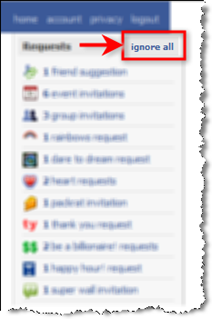 My strategy is to utilize apps that (a) have a particular business use, (b) save me time, (c) help me be more productive, and/or (d) help increase my visibility and presence in a tasteful and diplomatic way. (Actually, my fave way to find out about an app is to read a blog post or Note from a friend providing his/her experience with a certain app).
My strategy is to utilize apps that (a) have a particular business use, (b) save me time, (c) help me be more productive, and/or (d) help increase my visibility and presence in a tasteful and diplomatic way. (Actually, my fave way to find out about an app is to read a blog post or Note from a friend providing his/her experience with a certain app).
To apply the Ignore All feature, on your Home Page (the very first page you come to when you log in to Facebook; it shows your News Feed) click on ANY of the Requests over on the right column at the top. This takes you to your master Requests list page and you’ll see the ignore all link at the top right.
NOTE: I recommend reviewing your friend requests first, confirm/ignore, skim through all other requests, then click the ignore all button. A window pops up giving you a choice of which type of requests you want to ignore.
(2) Ignore All From Certain Friends
I use this link from time to time. Basically, if you’d like to keep someone as a Facebook friend and simply prefer not to receive app invites from them, use this link (appears under each invite).
(3) Block the App
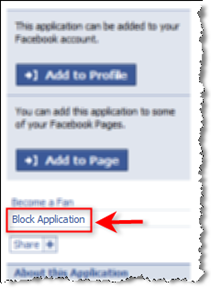 If you keep getting requests to install certain apps from many friends and really don’t care for the app, just go ahead and block the app altogether and you won’t receive any more invites.
If you keep getting requests to install certain apps from many friends and really don’t care for the app, just go ahead and block the app altogether and you won’t receive any more invites.
Here’s how: with incoming app invites, use the “Block This Application” link (as shown in the screenshot above to the left of the red box). Or, search for the app using the master Search Bar in the top left of any screen inside Facebook. Click “View Application” then you should see the link for “Block Application” on the right column towards the top:
I hope this helps make your Facebook experience more pleasant and productive!
For more Facebook tips you can apply immediately to accelerate your business growth, check out my Facebook for Professionals complete multi-media system.

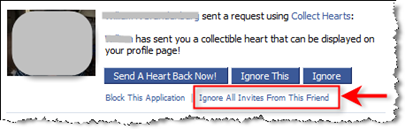
Mari,
Thanks for this tip. I’m sick of getting all these requests – particularly from people I don’t really know. It’s nice to know I can turn them off and focus on getting to know people.
Keep giving us such useful info.
Andrea
Andrea J. Stenberg’s last blog post.. So You?re On Twitter ? Now What?
Mari
Thank you for great advice on how to use Facebook had been struggling not knowing how to use Facebook
Now that i know where to get information I feel a little easy.
Govindji Patel
Hi Mary, i enjoyed reading your blog, great posts!
Recently i’ve stumbled upon a Free eBook and it has helped me to generate some income. I thought you might be interested in it. You can write a review of it if you find it useful for Facebook users 🙂
Warmly,
Sid.