15 Frequently Asked Questions About Facebook Pages
 Facebook provides a comprehensive Help Center with its own range of FAQs along with helpful content from a vast number of users. [There’s even a handy Leaderboard – Top Contributor – with points system to see which users have been most helpful. Links just go to the user’s personal Profile, though. It would be great to see all their answers in one place, similar to user profiles on Quora.]
Facebook provides a comprehensive Help Center with its own range of FAQs along with helpful content from a vast number of users. [There’s even a handy Leaderboard – Top Contributor – with points system to see which users have been most helpful. Links just go to the user’s personal Profile, though. It would be great to see all their answers in one place, similar to user profiles on Quora.]
The Help Center can be difficult to navigate and zero in on the exact solution for the issue you’re having on Facebook. I often find the most reliable way to find information on Facebook is to actually do a Google search! 🙂
Then, there’s Facebook Questions which I have yet to find useful, quite frankly. It’s not intuitive to navigate and search for accurate answers.
You could certainly search for answers to your Facebook questions on Quora – in many ways, this platform is easier and more helpful than Facebook’s Help Center and Questions.
There’s also Yahoo Answers, LinkedIn Answers, Ask.com, Get Satisfaction… but you could keep digging and still not find what you’re looking for!
So, in the interests of simplifying life, this post is one of a series of Facebook FAQs gathered from the questions regularly asked on my own Page wall and via Twitter. Just about every question warrants its own separate blog post and I may just do that over time. Meantime, I felt it would be a more useful resource in one place.
Feel free to ask questions in the comments section below that are not listed here, and I’ll do my best to reply and/or add to the follow up FAQ posts. This post focuses on questions pertaining to Fan Pages. I have a separate list of Profile-related FAQs to follow.
1. How do I secure a username for my fan page?
You first need to get a minimum of 25 fans. Then go to http://facebook.com/username to register a unique username (vanity URL) for your fan Page. See this Help section on Facebook for more assistance with usernames.
If the username you want shows as not available (and when you go to pull up the URL, nothing comes up), you’ll need to contact Facebook directly. See this directory of forms. I have not yet found a form specifically for this request, but you could try a form like the one for intellectual property infringement.
2. How do I switch between posting on my Page as my Profile and as my Page?
To post as your Page, in the top nav bar click Account > Use Facebook as Page. Or, in the Admins area at the top right of your Page, click Use Facebook as xxxx (your Page name).
To post as your Profile, click the Edit Page button > Your Settings > and make sure the Posting Preferences box is unchecked > click the Save Changes button. Then make sure you’re using Facebook as your Profile (Account > Switch back to your name). If you want to leave the default so you always post as your Page regardless of whether you’re viewing Facebook in Profile mode or Page mode, leave the button checked as shown in the screenshot below:
See also this Essential Guide to Facebook Page Upgrades for more help.
3. Where did the Suggest to Friends feature go?
Facebook removed this feature for all Pages and instead encourages users to use the Share button found at the bottom left of all Pages. See this entry in Facebook’s Help Center: How can people suggest my Page to their friends?
However, the Suggest to Friends feature does still appear for Admins and has been moved to the top right of your Page now in the Admins area. I have heard reports that, since the Page Upgrades, the form is very buggy and that the friends don’t always receive the invites. Hopefully this is being resolved. Keep an eye on Facebook’s Known Issues Page.
As a sidenote, I’ve never been a fan of the Suggest to Friends feature – except for having other people suggest your Page to their friends. Suggesting to your own friends doesn’t make a whole lot of sense to me, because your friends are already connected to you. You could just periodically @ tag your Page on your Profile and/or use the Share button and include an enticing incentive, not just “come and like my Page.” 😉
There is an app called Suggest This which I took for a test run recently. However, suggestions are limited to just 12 friends at a time (a limit imposed by Facebook). I’m told by GroSocial, the app creators, that users can come back daily to suggest in batches of 12. I’m not sure how many users would go to the trouble of suggesting a Page 12 friends at a time, but oh well!
4. How do I get more fans?
There are many creative online and offline ways to build your fanbase. If you focus on building organically by using a two-part blend of 1) providing consistent quality content, and 2) providing consistent quality engagement, over time, the quantity comes. For a list of 21 ways to build your fanbase, see this popular post I wrote last year. I have a follow up post in the hopper with another 21 ways to get more fans! Stay tuned.
The secret isn’t growing a huge fan base. We have 100,000 Facebook fans, but those fans have all come to us organically. We believe the more organic the growth, the more loyal the fans, the more likely they will be repeat customers. – Cam Balzer, vice president of marketing at Threadless
5. When a Page likes my Page, does it affect my total fan count?
No. Only likes by Facebook users (personal Profiles) are counted as a fan.
6. How can I see all the Pages that have liked my Page?
I’d love to see a simple solution to this one myself. However, to my knowledge the only way you can tell is a) when other Pages write on your Page wall (because they have to like your Page first in order to post content/comment) and/or b) look on the Info tab section of any fan Page and you’ll see a list of the Pages they’ve liked (the same place where liked Pages are listed on your personal Profile).
7. How can I run a contest on my fan page within Facebook’s guidelines?
Bottom line, you have to use a third party app. Now that Facebook replaced Static FBML with iFrames, you are basically creating your own app so could run a contest that way so long as you comply to all of Facebook’s Promotions Guidelines. See this comprehensive guide on Facebook promotions that I wrote for Social Media Examiner.
8. How do I add custom content to my fan page now that the Static FBML app has gone away?
Select a third party app provider and/or use Facebook’s new iFrames. For a long list of possible app solutions, see this directory. For excellent tutorials on creating your own iFrame content, see my friend Tim Ware’s blog at HyperArts.
9. How can I create a Welcome tab with non-fan and fan-only content?
Many app providers are now offering simple solutions with two clearly marked text or image areas where you paste in what you want non-fans to see and fans to see. This is often referred to as a “reveal tab,” “fan-only content,” and “fangating.” See this list of app solutions for ideas.
10. Why do @ tags only work some of the time?
You can @ tag any friend, or fan Page you’ve liked, or Event to which you’ve RSVP’d. However, depending on a few temporary bugs on Facebook and possibly browser issues, @ tags are not always 100% reliable. I’ve found clearing cache, restarting my browser, switching from Firefox to Safari or Chrome, or logging out of Facebook and back in again can help in getting @ tags to function properly. This goes for the new @ tags in comments too.
11. When I @ tag another Page, why doesn’t my post show on their wall?
There are several possible explanations. There is no setting to prevent @ mentions from showing on Page walls, so that’s not it. Some say, for Pages that set their default wall view to be posts by Page only, @ tags don’t show up – but they do. Really, the only explanations are a) a Facebook bug or, more likely, b) the Page owner chooses to remove @ mentions to keep their wall clean.
12. How do I publish my tweets to my fan Page?
I’m not a big fan of pouring your entire tweetstream onto your Facebook wall – either personal Profile and/or fan Page. Unless, of course, you don’t tweet that often. Even so, there’s a whole different language on Twitter with @, #, RT, acronyms etc. and any Facebook user who is not on Twitter won’t necessarily understand this language.
Plus, if you overpopulate your Page wall with automated content, you could be hurting your EdgeRank score (the algorithm that chooses what to show in the News Feed of your friends/fans).
What to do is to only post some of your tweets on to Facebook using an app like Selective Twitter. Once you add the app to your Page and set up the configuration, just adding #fb to the end of a tweet will post just that tweet to your wall.
Another idea is to just post your favorites to your fan page wall using an RSS app like RSS Graffiti or Social RSS. Your Twitter favorites has its own unique RSS feed – the best way to find it is to log out of Twitter and look at your own profile whilst logged out; click on Favorites in the right panel/column, and you’ll see the little icon for RSS.
Of course, a great solution is simply to use a tool that allows you to post to multiple social profiles, e.g. Facebook Profile, Facebook Fan Page, Twitter, LinkedIn, etc. But I don’t recommend posting the exact same content to multiple profiles at the same time. Mix up the wording and add a bit more to Facebook posts because you have 420 characters vs. 140 with Twitter. Check out my favorite HootSuite, plus also TweetDeck.
You can also pull in all your tweets onto a tab using an app like Involver
13. How do I publish my fan Page updates to my Twitter account?
Try the Facebook Twitter app. However, it has been buggy since the Page Upgrades.
One workaround is to simply burn a feed of your Page using likes of FeedBurner – just paste in the URL of your fan page and you’ll get the feed. FeedBurner is owned by Google; once burned, you then get an option to post that feed to a Twitter account. Posts are truncated with a goo.gl link that goes back to your fan Page. I have a secondary Twitter account that I use exclusively for this purpose at @socialmediamari.
14. Can I pre-schedule content to my fan Page and include links with a thumbnail?
Sure. HootSuite does this nicely – add your Facebook Page under Settings > Social Networks. Then when you add an update with a link, just like on Facebook, you’ll be able to cycle through the thumbnail choices and select the one you want.
Just be careful of overly using third party apps to post all your content on your Page wall. Manual posts get the best EdgeRank (News Feed optimization).
15. What is the optimal number of times per day to post content on a Facebook Fan Page?
You’ll need to experiment to find your own sweetspot. For my Page, I’ve found the ideal frequency is about 2-3 times per day, no more. Different audiences respond to different content and frequencies. The key is relevancy and consistency, coupled with engagement. (That is, unless, you’ve set up your Page to be more of a news source with automated feeds – these types of Pages are not that common, though).
I recently attended a webinar led by ExactTarget in which they revealed the #1 reason people unlike brands on Facebook is the company posted too frequently. So, I recommend tracking your unsubscribe and unlike rates each day as measured against what you’re posting and how often. (“Unsubscribes” are fans who are still a fan, but they’ve chosen to hide your posts from their News Feed). I’ll be covering this piece in-depth on an upcoming Facebook Insights free webinar – click here to register.
Okay, that’s the 15 FAQs for now! I’ll follow up with another FAQ post containing questions pertaining to using your personal profile on Facebook, along with additional Fan Page FAQs.
Now, it’s your turn – did you find these questions and answers valuable? What did I miss? Is there a huge question that is always being asked that I overlooked? Do let me know in the comments below!
SPECIAL: By popular demand, I’m leading another free Facebook Marketing Webinar. This one is all about Facebook Insights, where I’ll share five key metrics you should be tracking for success on Facebook. Come join me on St. Patrick’s Day, that’s this Thursday, March 17, 2011 at 11:00am PST / 2:00pm EST / 7:00pm GMT. If you can’t make the live session, go ahead and register anyway and I’ll send you the link to the replay along with transcript, audio and bonus materials!
Enter your first name and email below to secure your seat now!
*Double-check your email for accuracy to ensure you receive the invite to the webinar. Your email address privacy is assured.
Related posts:

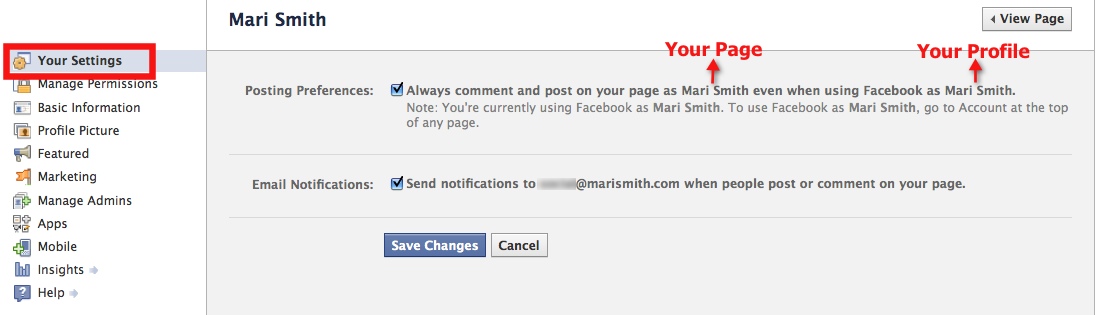
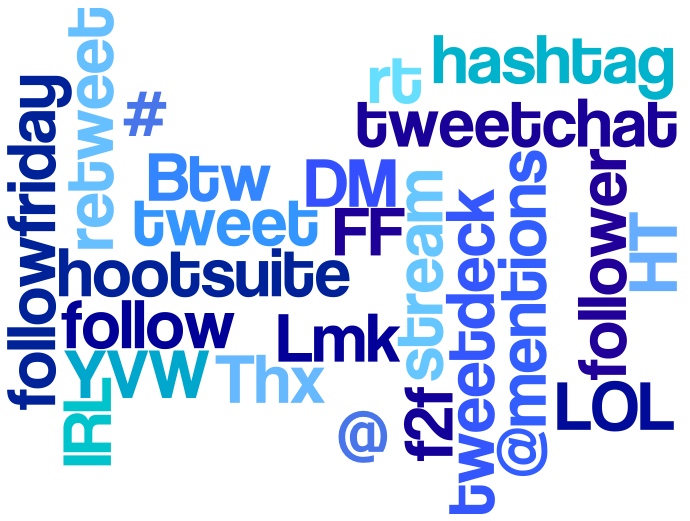

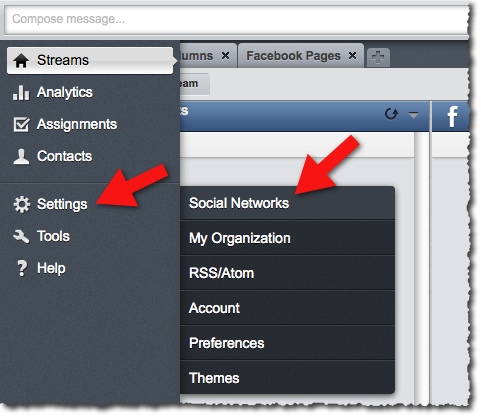
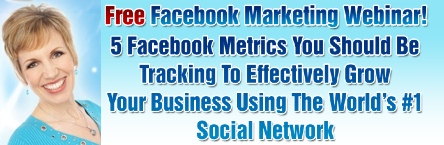
Fantastic post! Always love you content. I just sent a client to your blog and Like page for some Facebook homework before we launch his campaigns.
Nice!! Thank you kindly. 🙂
FB does not allow me to comment on some pages as my page or join groups as my page. Instead it forces me to switch to my profile. When I created my page I did not have a personal profile and then must have one day created it by accident 🙁 I have tried to kill my personal page in an effort to solve this problem however it just activates itself again when I log into my business page. Any suggesions would be appreciated.
I have a strange question that has been bothering me for a while. I have a metal music related fan page, and I have noticed that when I log into my page in the morning, I will see that I have between 20-30 new “Likes” but most of them have no interest at all in metal music. I click on these people’s info, and their music tastes are totally different than what I am posting about, why would they “like” my page?
Always a great source of info Mari! Will Tweet and post this FAQ for sure. Keep smiling!
Aha – here’s another question to add to the list, just asked on my fan page but has been asked a few times:
Q: “I’d like to share an article on my Fan Page. However after clicking the “F” button to share it, I get a message that in order to access the page, I’ll need to switch to my profile page. Once I switch over I’m able to share the article on my profile page. How can I share it from my Fan page?”
A: You have to just copy and paste the link onto your Page wall. OR, what you could do is use the little “Hootlet” button on HootSuite – then when you go to share content from the web and click the Hootlet button on your bookmarks toolbar, you can select your page or profile (or Twitter or LinkedIn etc!).
This is brilliant! I’ve not gotten used to using the Hootlet button, yet have often thought to myself that I’d like to post this item to my Fan Page rather than my Profile while surfing the web. I need to form a new habit. Thanks!
Another excellent post Mari, and one of the many reasons I always come to you first when I want to know what’s up with Facebook now. 🙂 Thanks my friend! I’ll be sharing!
Woohoo thanks heaps Jennifer. xxx
Wonderful, helpful information. Thanks!!
another good question would be why when viewing iframe pages via https setting nothing shows up or it says unsecured site thanks mari
That is totally unreal. Cannot believe Facebook have this clashing of features… and they say it’s the app developers’ fault? We have to host everything on secure server?
http://bugs.developers.facebook.net/show_bug.cgi?id=15200
Here’s what I found but it’s still not fixed. I read another post somewhere in the facebook developer’s blog that they should have this fixed now by March 18th. Hopefully others can post if they have found other solutions. Not sure how the big fb app developers like wildfire etc, has their content working via http or https, is it because they have Facebooks stamp of Approved Facebook Developer?
very very informative and useful information Mari. You have given the greatest answers to the hottest questions about facebook page, it also tell us there are lots of things that facebook needs to improve 😉
I appreciate your kind feedback. 😉 Ya, Facebook’s Help Center isn’t really geared for marketers!
Hi Mari!
thanks for this Q&A. Will be helpful to me when I set up my blog`s fan page. Tweeted and liked this post.
Blessings,
Eren
You rock, thanks a mil, Eren!! 🙂