Facebook @ Tagging Etiquette – A Guide For Personal And Business Use
 Tagging your Facebook friends in photos is one of the most ingenious and popular features on the site. Tagging friends in Notes is another use of tags, though used less often than photos. In September 2009, Facebook broadened this tagging feature by allowing users to tag friends, pages, groups, events and apps in status updates and posts. This type of tagging is referred to as an “@ tag.”
Tagging your Facebook friends in photos is one of the most ingenious and popular features on the site. Tagging friends in Notes is another use of tags, though used less often than photos. In September 2009, Facebook broadened this tagging feature by allowing users to tag friends, pages, groups, events and apps in status updates and posts. This type of tagging is referred to as an “@ tag.”
Facebook intended for these tags to allow users to expand and enrich the way they share on Facebook:
We hope that tagging your status updates and others posts from the Publisher will enable you to share in a more meaningful and engaging way, and connect with even more people.
@ tagging has two primary components: 1) your original post has hyperlinks to the profiles/pages that you tagged as shown in the screenshot below, and 2) your post in its entirety also automatically posts onto the wall of whichever friend/page that you tagged. This latter feature has significant etiquette ramifications which I’ll discuss further in this blog post.
Also, when you @ tag friends, they receive a notification of the tag and will receive further notifications anytime someone comments on that post. (Actual email notifications can be turned off under notifications. Go to Account > Account Settings > Notifications.)
How to make an @ tag:
To make a tag, in the status update field (publisher), type the “@” symbol then begin typing the name of the person/page etc. that you wish to tag. You’ll see a selection of choices in a dropdown menu (see image below) – click on the person/page that you want to tag. The person/page instantly pops into your post, highlighted in gray. Once you publish the post, the name of the person/page turns into a hyperlink.
(In the screenshot above, three of the choices in the dropdown menu are fan pages and the other two are friends of mine. I like to blur out last names/photos to protect privacy, just in case their privacy settings are such that only friends know they’re on Facebook).
What you can @ tag:
- Friends
- Fan Pages (that you’ve liked)
- Community Pages (that you’ve liked)
- Place Pages (that you’ve liked)
- App Pages (that you’ve liked)
- Events for which you’ve RSVP’d
- Old style Groups you’ve created/joined – open, closed, secret*
- New style Groups you’ve created/joined – open, closed, secret*
*In the case of @ tagging secret Facebook Groups, only members of the Group will see the tag as hyperlinked. All other Facebook users see the post with the name of the Group, but it’s not clickable. [I’m not entirely sure why you’d want to @ tag a secret Group, but I tested this out and confirmed with my friends that the Group name isn’t hyperlinked for non-members.]
I’m focusing only on friends and fan page @ tags in this blog post. I’ll cover Facebook photo and video tagging in a future post as it’s an equally complex topic!
Where you can @ tag:
You can have up to six @ tags in a status update — or when posting a photo, link or video — anywhere the publisher appears on Facebook. The publisher is the box where you write a status update or select a photo/link/video). For example, you can make a post on your own wall, friends’ walls, event walls, group walls, and the wall of any fan page, app page or place page you’ve liked.
Why use @ tags?
There are many great uses for @ tags. For example, one of the best uses of an @ tag is when you find a piece of content that you’d like to share with your friends/fans – you can copy and paste that content to your own wall and add an @ tag for the originator by way of attribution. This is essentially the Facebook equivalent of a “retweet” on Twitter.
Facebook does have the “Share” option below all posts that have a link, photo or video (but not a straight status update). When you use the Share button, it does have a link back to the originator. But the person/page wouldn’t necessarily know you shared their content; letting the originator know you shared their content is part of the relationship-building process.
My own intent with @ tags is almost always to give kudos, credit, attribution or promotion to others. The example below shows three fan page @ tags for friends of mine. I’m sharing a link to a book website; it’s not an affiliate link. My only agenda is to share terrific resources with my fans. Of course, sharing affiliate links is perfectly okay too. 🙂
Can you prevent being @ tagged?
You cannot prevent your profile or page from being tagged. You can remove profile tags, however, which I highly recommend you do any time you feel you have been inappropriately tagged. When your personal profile is @ tagged in a post, there is a little “Remove tag” link below the post. If you remove your tag, your name remains intact, it just won’t be clickable.
The screenshot below is actually a great example of a positive @ tag message with a nice thank you (the tag is my personal profile; there is no “Remove Tag” option on fan page @ tags):

@ tagging etiquette
I believe it’s very important – from a strategic relationship-building standpoint – to always give careful consideration as to a) how your post will come across on someone else’s profile or page wall, and b) whether the post might get a lot of activity, thus creating a logjam of notifications for the friend(s) you tagged. (Note that fan pages do not receive notifications). Here are my general guidelines on do’s and dont’s:
Do use @ tagging:
- To acknowledge and give credit.
- To provide attribution for content you share.
- To show appreciation.
- To help promote other fan pages.
- To cross-reference other fan pages, assuming there is no conflict of interests.
- To @ tag your own page strategically (e.g. by way of a signature when making wall posts).
Do not use @ tagging:
- As a way to “poach” fans from other pages that offer the same/similar service as you do to the same/similar target audience.
- As a way to post your own affiliate link on the wall of the affiliate program owner’s fan page.
- As a way to get someone’s attention for self-serving reasons.
- As a way to “imply endorsement” by that person/page.
When your post shows up on the tagged person/page’s wall, the only option is to “View Post.” Nobody can like or comment on the post. They have to come back to your original post – whether you made it on your personal profile or fan page.
With your personal profile, depending on your privacy settings, nobody can comment/like unless they’re friends with you.
Equally, when you @ tag from your fan page, users are “forced” to come visit your fan page if they wish to comment/like the post, but first they have to join (like) your page. Of course, used effectively in a win:win way, this can be a very good thing and it’s how most people use @ tags: as a way to create visibility for yourself on other fan page walls.
I will say one of my own frustrations is not being able to comment on a tagged post when the person/page is asking me a question. I would love to see Facebook change this so at least the page being tagged could provide a response. Often, I like to just say thanks! If someone asks me a question by way of an @ tag from their fan page, I will carefully consider whether to join their page to answer the question or not. A workaround is to copy and paste the question with your answer into a Note or as your own status update.
There really is a fine art to the practice of tagging other pages from your page. As a great starting point, always ask yourself, “What is my deepest intent?” If you’re truly adding value and helping lift up the other person’s business and fan page, people will feel that positive intent.
@ tag then remove from their wall
Often, I like to use an @ tag as a way to provide a link to a page of a business I support. But I don’t necessarily need/want to have my post show up on their wall. A way around this is to go ahead and publish the post with the @ tag, then go and remove the post from the other person/page’s wall.
In the screenshot below, I wanted to let my friends know about my friend, Gary Ryan Blair’s extraordinary program, the 100 Day Challenge. I promoted the program using my own affiliate link; but I also wanted people to know that Gary has a Facebook fan page for the program too. Immediately after I made this post, I went to the 100 Day Challenge page and deleted my own post. This may not be necessary if a page has their wall set to be posts by page only (fan posts show under a separate filter).
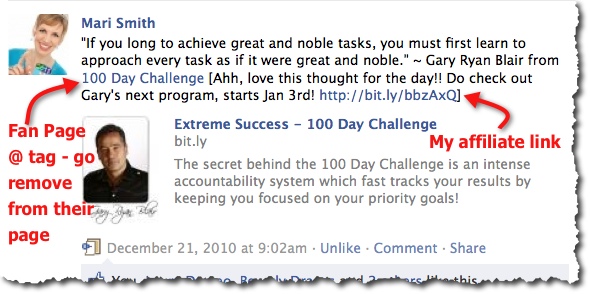
Include An @ Tag, Then Remove From Their Wall
Examples of @ tags working
I polled my Facebook community for their input on this complex topic of @ tags – see the informative thread here. Following are a couple of good examples of how businesses are using @ tags successfully. World Wrestling Entertainment Inc. (WWE) has a Facebook Fan page with close to four million fans! As Corey explains below, the WWE use @ tagging regularly for cross-referencing:
And, in this example, Courtney explains how strategic use of @ tags on one of her pages caused a spike of 100 new Likes vs. their average of 20 a week:
What not to do
In this example, Alana talks about a strategy many Facebook users adopt where they just run amok with @ tags and don’t stop to think how they are impacting their relationships:
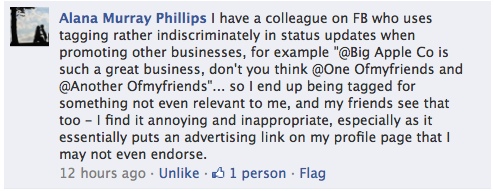
Facebook Tagging Etiquette – What Not To Do
I find this practice Alana’s talking about rather inappropriate too. I dislike being tagged when someone has a question for me and in order to answer that question, I have to go to their wall.
How have you found success with @ tags? Do you use them much at all – for personal? Or for business? When do you think it’s inappropriate to use @ tags? What is your pet peeve with @ taggers? 😉 Did I miss anything important here? Please share freely in the comments below, and remember I’ll publish a whole separate post on the fine art of photo and video tagging on Facebook!


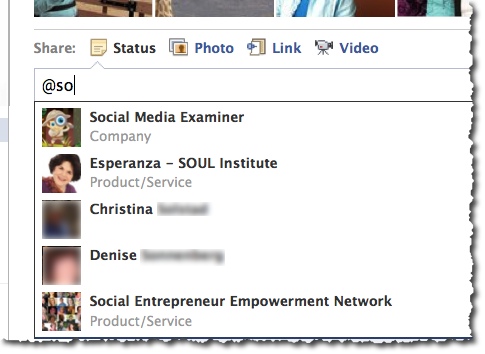
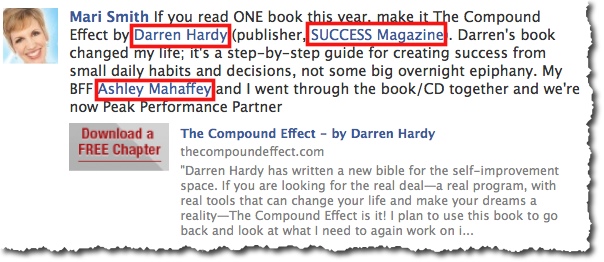


Thanks for this post. I’m going to point to it often when some friends are trying to learn tags.
There is no good spam. And adding a tag on something just to get attention is spam.
Like every other spammy technique, most of my friends think they are the one exception. The webinar they are holding is so important, the charity they support is so needy, or the news they share is so universally revolutionary.
No, it’s not… if you spam, it’s spam. Like walking it to a crowded party and yelling “look at me, I need attention”
There are so many ways to share and get attention for good ideas today.. and millions who are LOOKING FOR WHATEVER YOU HAVE TO SAY.. no need to waste the time of the billions who aren’t
Verrrrrrrry wise words, Warren!!! Totally agree. Thanks for adding your thoughts and paying it forward too!!
Thank you Thank you Thank you Mari… YOU are a gift – people need to learn the etiquette of tagging…
How have you found success with @ tags? Yes I definitely have – used from the purest intention to promote others and share…
Do you use them much at all – for personal? Or for business? I use them every day for both…
When do you think it’s inappropriate to use @ tags? When people tag me to get me to read something OR what I perceive to get to my network/friends..
What is your pet peeve with @ taggers? Over use and without positive intention…
I am sharing this PHENOMENAL post with my network and friends…
Excellent
Hugs
Lee
;o)
Thank you for your kind comment, Lee!! You’ve made my day!!!! xx
Dear Mari,
Congratulations on your handy step by step guide to tagging! This is such a valuable article with highly solid and helpful content plus a much needed etiquette. My thumb up for your powerful yet thoughtful attitude!
Warmest regards,
Christiane
I have noticed that you can use @ tags in original status updates on facebook, BUT are you able to @ tag in a follow-up comment?
Dee, tags do not work in comments, only the original post (i.e. in the actual Publisher).
Thanks Mari, you do a great job in explaining so much about social media. If you have any pull with FB, could you suggest my idea?
Now (July 2011) tagging does work in comments
Hey Mari – for clarification – when you said:
“your post in its entirety also automatically posts onto the wall of whichever friend/page that you tagged. This latter feature has significant etiquette ramifications”
it is my understanding that tagged pages do not have the post show up on their wall. For example I allow wall posts by people who like my company page, but when they @tag my page their post doesn’t show up but it does provide a link to the page on their post (which is often the purpose of tagging a page). I just confirmed this is the case. Is there a non-default setting on a page that allows tagged posts of that page to show up on their wall? Maybe Facebook eliminated it?
“your post in its entirety also automatically posts onto the wall of whichever friend/page that you tagged”
Aha, yes — what you’re likely experiencing is either a) a recurring bug that has been plaguing Facebook users for awhile insofar as @ tags don’t always show up on the other person/page’s wall and/or b) the person/page has a policy of removing @ tags promptly. With the latter, I know many fan page owners prefer to keep a “clean” wall and remove @ tags. I do myself, but selectively. I *love* to see who’s tagged me by way of attribution, for example; it helps me see who is consuming/sharing my content (just like watching who’s often retweeting you on Twitter). But, in order to make my wall easier for other viewers to see, I remove any duplicate postings.
Hope this makes sense!
I’ve had no issues getting the tags to show up on friends walls, that is a pretty massive bug with pages. It looks like pages tagging pages appears to work more consistently. Facebook is an odd creature. 🙂
Lol, odd creature is right! The page tags are just intermittent. I never used to be able to tag my own page (or profile) but it works now!
I would really like to know how people tagging my business fan page, can show up on my wall. I can see that 11 people have shared my blog post by doing a search on FB, but those tagged posts do NOT show up on my business fan page. ???
Great, timely topic Mari. I recorded a video and did a write up about this recently. You really break down the mechanics to a greater degree. I agree with NathanLatka and your point about deepest intent. If you follow that it is highly unlikely that you will have problems. Of course I am sure it doesn’t matter what you do at some point there will always be someone who doesn’t like it. That’s ok, there is a way to remove friends. 🙂
True! It’s that old saying, “You can’t please all the people, all the time. But you can please some of the people some of the time!”
Mari, you’ve tackled and answered a massively popular and important FB question in tagging. The nail on the head for me was really when you said “What is your deepest intent”. That really will guide you down the right path as far as tagging. Folks tend to forget, myself included, that social media is first and foremost about helping others and building relationships. You did a great job at highlighting the tangible ways to do this via tagging.
Thanks!
Thank you, Nathan!!! I appreciate your kind words and am glad to see you hear!! Virtual high five, my friend! 🙂
One of my writers ventured outside our normal geographic bounds and wrote a foodie travel article about it. I figured the hotels, bakers and restaurants would want to know that someone favorably reviewed them, so I tagged them all in the FB post and then did the same on Twitter. One of the restaurants even posted on their page with a tag back to our site. The article received so much visibility that it is now a hyperlink on a regional tourism site. Powerful!
appreciated when used properly.
Wonderful!! Wow, awesome success story!!
Great article Mari, thanks! You are my go-to source for all the technical know-how regarding Facebook, I don’t know how you found out all these things! Things like tagging are quite complicated in a way. All those complicated details on using Facebook that nobody seems able to unearth, you have the answers AND put them all together in valuable articles…Thanks!!
Great article Mari, thanks! You are my go-to source for all the technical know-how regarding Facebook, I don’t know how you found out all these things! Things like tagging are quite complicated in a way. All those complicated details on using Facebook that nobody seems able to unearth, you have the answers AND put them all together in valuable articles…Thanks!!
Thank you! I’m always delighted to share! This turned out to be a far more complex blog post to write – I thought I could do so in an hour… ended up taking several. But, for sure worth it!!! 🙂 Will be fun to tackle photo tagging next!~